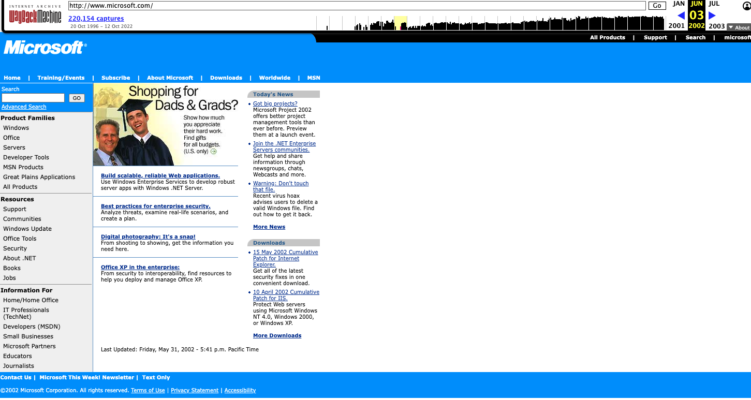Running a membership business is not just about offering exclusive content or perks—it's about creating a sense of belonging and cultivating a vibrant community. A strong community enhances member satisfaction, increases retention rates, and drives organic growth through word-of-mouth referrals. Here’s a quick overview of why community-building is vital, and five effective ways you can encourage community engagement.

The Importance of Community Building
Enhanced member retention
A strong community makes members feel valued and connected, reducing the likelihood of churn. When members form relationships within the community, they are more likely to remain engaged and renew their subscriptions.
Better member satisfaction
A supportive and active community adds significant value to the membership experience. Members who feel part of a community are more likely to be satisfied with their membership and perceive higher value from it.
Organic growth with referrals
Engaged members are likely to recommend the membership to friends, family, and colleagues, leading to organic growth. A thriving community can become your best marketing tool.
Valuable feedback and insights
An active community provides direct access to member feedback and insights. Understanding member needs and preferences helps you deliver products and services that your members want and need so you can meet or even exceed their expectations.
Content and idea generation
Community discussions can spark new ideas for content, services, and features. Engaged members often share their experiences, be they positive or negative. You as the membership manager as well as others in your community can learn more about the value of your program and how to keep it fresh and interesting.
5 Effective Ways to Build Community Engagement
Encourage interaction among members
Encourage members to interact with each other by creating forums, chat groups, or social media communities where members can share their experiences, and support one another. Is someone in your group going through a rough patch? Send a “love bomb” - have everyone else in the group send a message of encouragement to that person.
Host topical events & activities
Get everyone together every so often on Zoom for a Q & A or to discuss a topical subject. Has there been a breakthrough in your industry recently? Have you had a flurry of questions on the same theme? Organize a virtual or in-person event such as a webinar or workshop around a specific topic. You’re not only helping build relationships, but providing valuable content at the same time. Special activities like challenges or contests can also engage members and encourage participation.
Be active yourself and available
Membership communities do enjoy interacting with each other, but you as the site manager are the leader. Ultimately, your members want to hear from you. If you find you can’t be online as much as your members would like, you can appoint a few members as moderators. This makes them feel a bit special and at the same time provides a voice of “authority” without you having to be present. A good rule of thumb in availability is to have “office hours” - times of the day or week when you commit to being online for the community.
Recognize and reward members
Show appreciation for your members by recognizing their contributions and achievements. This can include spotlighting active members, featuring member stories, or creating a reward system for participation and engagement. Recognition and rewards make members feel valued and motivate them to stay active.
Provide and enforce member guidelines
It’s always a good idea to ensure that members are given some guidelines at the outset on what is appropriate content and what isn’t. Ensure that members know what the purpose of coming together is, what they can expect, and the kinds of contributions that will be welcome.
What is the best platform to use for a community?
When choosing a platform to host your community, it's important to consider your goals, the needs of your members, and the type of engagement you want to foster. Two popular options are Facebook groups and membership website forums. Both have their advantages and disadvantages. Let’s explore the differences between these two platforms to help you make an informed decision.
Facebook Groups

Pros:
Ease of use: Facebook Groups are user-friendly and familiar to most people, reducing the learning curve for new members. In addition, anyone who uses Facebook on any kind of regular basis is probably logged in at all times. So there is no issue with having to input a username and password to join the discussion.
Built-in-audience: With billions of users worldwide, Facebook provides access to a vast audience, making it easier to attract and engage members.
Engagement features: Facebook Groups offer built-in features such as polls, events, live videos, and direct messaging, which means less setup work for you.
Notifications and Reach: Facebook’s algorithm helps surface group posts in members’ news feeds, increasing visibility and engagement.
Mobile Accessibility: The Facebook app makes it easy for members to participate in the community on-the-go.
Cons:
Limited Customization: Facebook Groups offer limited customization options for branding and organizing content.
Algorithm Control: The reach and visibility of your posts are subject to Facebook’s algorithm, which can change without notice, potentially affecting member engagement.
Privacy Concerns: Some members may have concerns about privacy and data security on Facebook, potentially deterring participation.
Distractions: The presence of other content and notifications on Facebook can distract members from engaging fully with the group.
Ownership: Your Facebook group content is ultimately not your own property - it belongs to Facebook, and can theoretically be shut down at any time.
Membership Website Forum

Pros:
Full Control: With forums on a membership website, you have complete control over the design, layout, and functionality, allowing for a tailored user experience. Also, you have the peace of mind of knowing that you are the owner of your website content, not another organization.
Content Organization: Forums typically offer better content organization through categories, threads, and sub-forums, making it easier for members to find and participate in discussions.
Member Privacy: Membership website forums often provide greater privacy and data security, which can be a significant advantage for members concerned about their information.
Focus and Engagement: A dedicated forum can provide a more focused environment with fewer distractions, encouraging deeper engagement and discussions.
Monetization Opportunities: Forums integrated with membership websites can offer additional monetization options, such as tiered membership levels, paid access to exclusive content, and upsell opportunities.
Ability to Restrict Access: If you are using a membership website platform like SubHub, you can easily set up multiple forums based on member groups. For example, your top tier membership level members can have their own forum where members in the other tiers do not have access.
Cons:
Barrier to Access: Unlike a Facebook group, members do have to log into their membership website account to be able to access the forum. But if you have an active business in which you are offering new content regularly, it’s likely your members will have the login page bookmarked, or their login credentials saved in their browser.
Marketing and Discovery: Unlike Facebook Groups, forums on a membership website do not benefit from Facebook’s built-in audience and discovery features, requiring more effort in marketing and attracting members.
Mobile Experience: While many forum platforms are mobile-friendly, the user experience may not be as seamless as Facebook’s mobile app.
Conclusion
Choosing the best platform for your community depends on your specific needs and goals. Facebook Groups are ideal for quick setup, leveraging a built-in audience, and fostering immediate engagement. They are particularly useful if you want to take advantage of Facebook’s social features and reach.
On the other hand, membership website forums provide greater control, customization, privacy, and a more focused environment for in-depth discussions. They are well-suited for communities that value organized content, exclusive access, and a dedicated space for member interaction.
Ultimately, the best platform will align with your community’s needs, your capacity to manage and maintain the platform, and the type of engagement you want to grow.
Taking all these factors into consideration Consider your audience’s preferences, the level of control you desire, and the long-term vision for your community when making your decision.
Ready to start your online community? Take a test-drive of the SubHub platform: