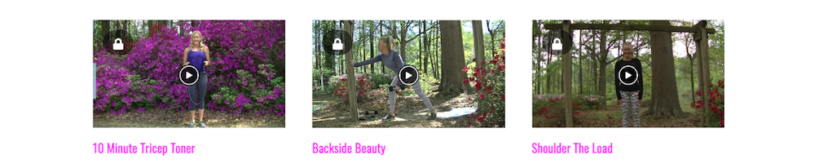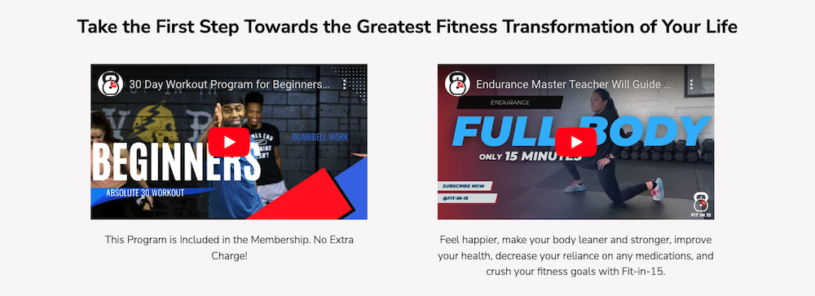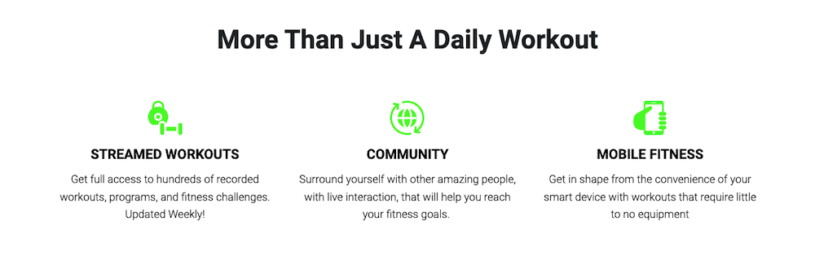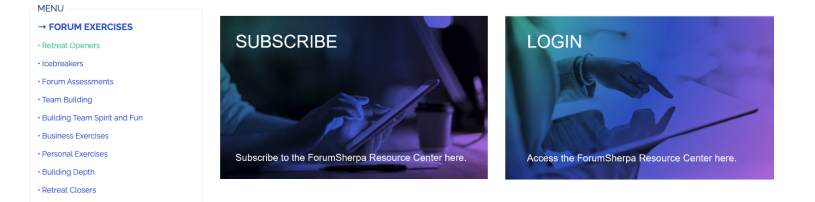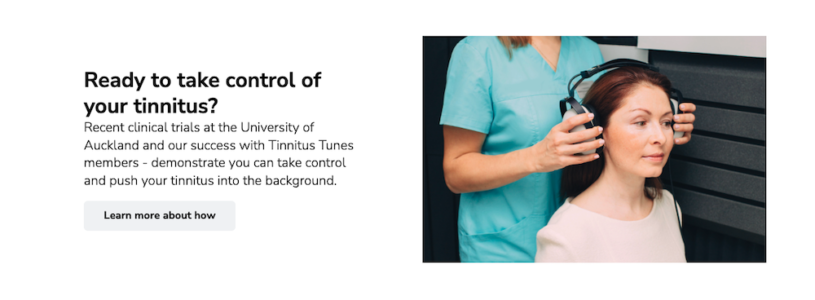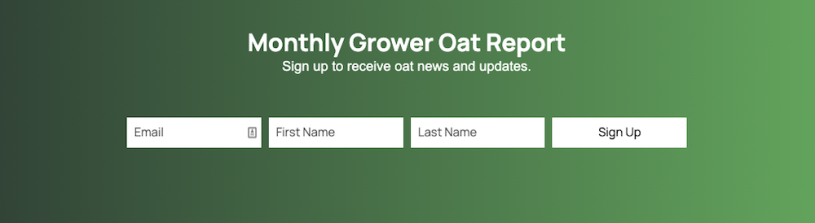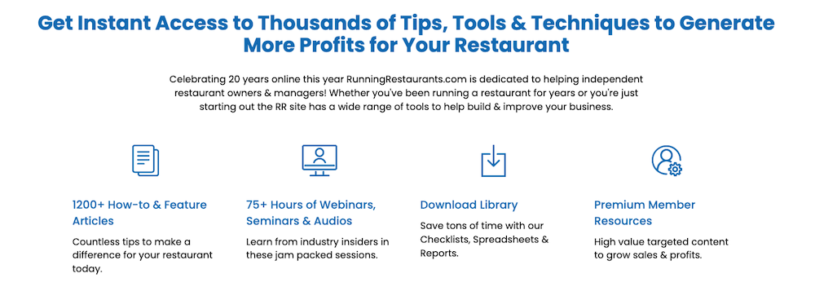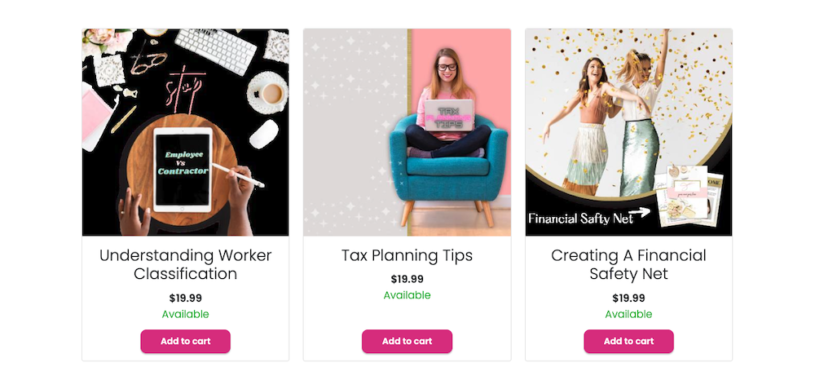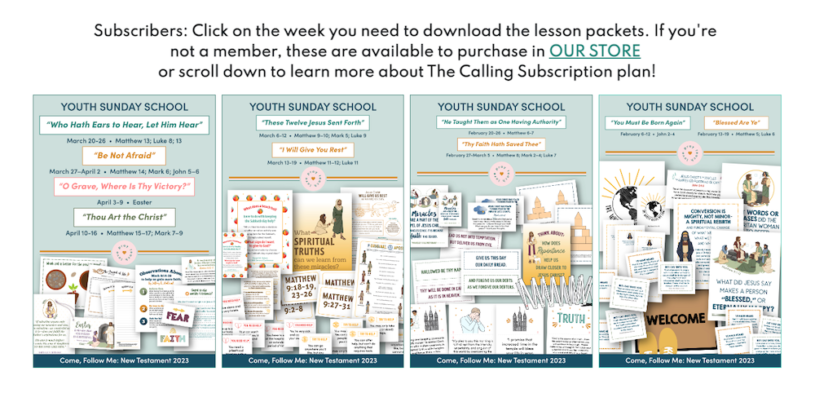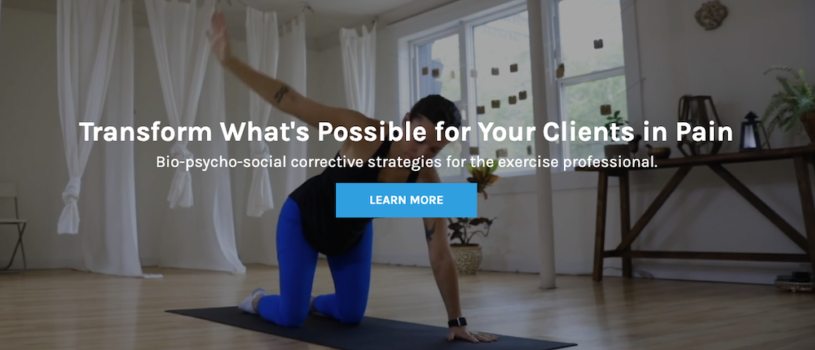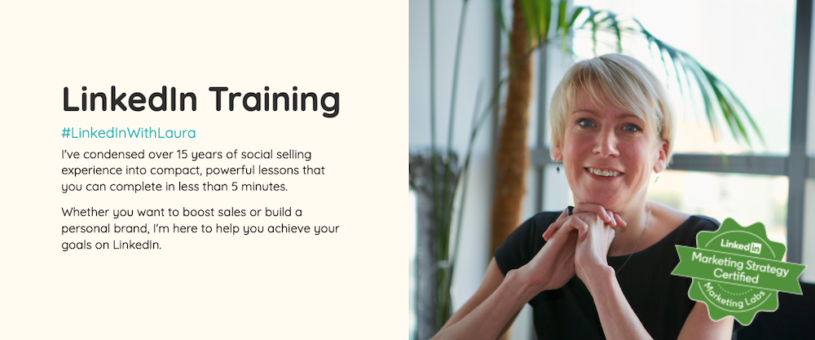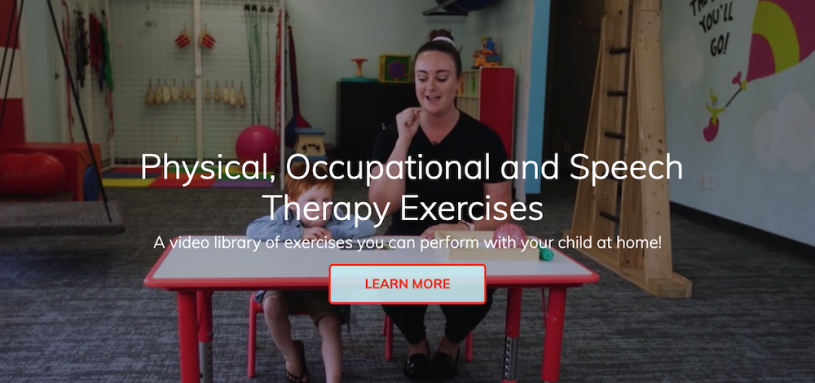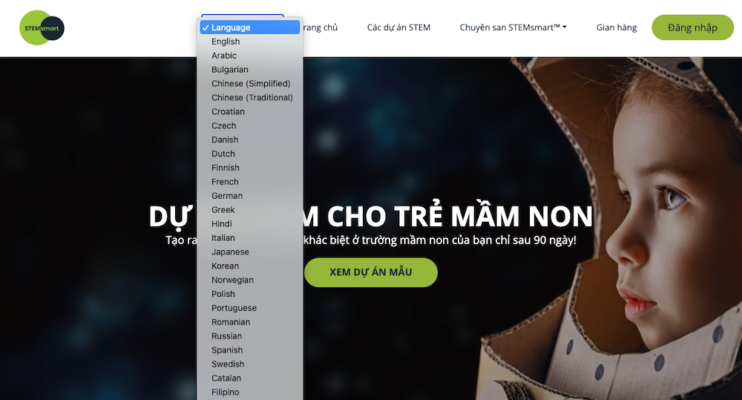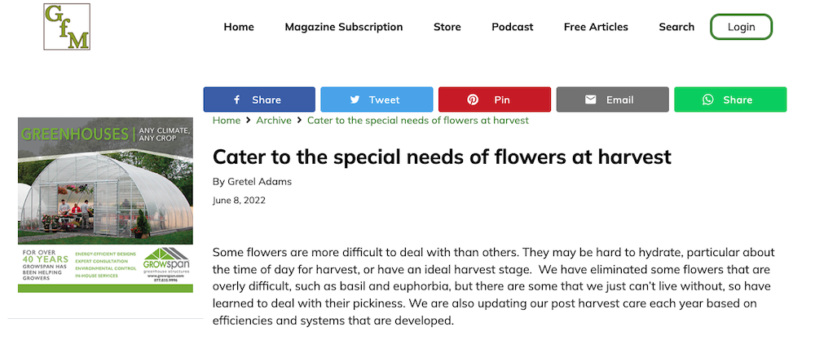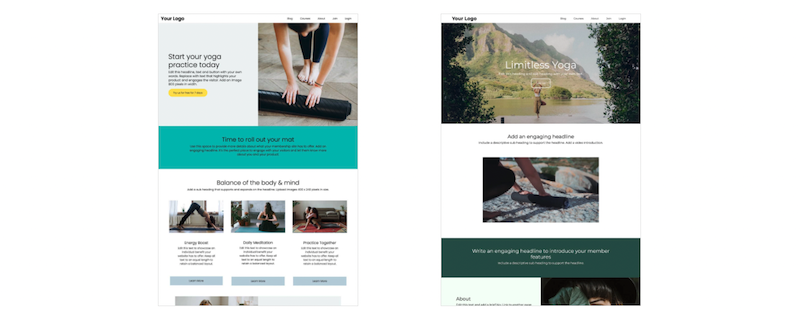Establishing trust with your website visitors is crucial for building a loyal audience and converting visitors into customers. Here are seven effective ways to display trust factors on your website.
1. Maintain a professional design and user experience
A clean, professional design with intuitive navigation can significantly impact how visitors perceive your site. Avoid clutter, use high-quality images and ensure that your site is mobile-friendly. A polished and user-friendly website indicates that you are serious about your business and value your visitors' experience.
2. Match visitor intent with expectation
Matching visitor intent with their expectations when they come to your website is crucial for providing a satisfying user experience and achieving your site's objectives for engagement, conversion and retention. When visitors arrive at your site, they have specific goals, whether it's finding information, making a purchase, or getting support. If your website immediately meets these needs through relevant content, intuitive navigation and clear calls to action, visitors are more likely to stay engaged, trust your brand and take desired actions. Conversely, if there's a disconnect between what visitors expect and what your website delivers, visitors will bounce. By understanding user intent, you can create and effective website that resonates with your audience.
3. Showcase customer testimonials
Featuring testimonials and reviews from satisfied customers provides social proof that others have had positive experiences with your products or services. Display these prominently on your homepage, product pages or a dedicated testimonials page. Including detailed feedback, customer names and photos can add authenticity.
4. Display trust badges and certifications
Trust badges and certifications, such as SSL certificates, payment security icons and industry certifications, can reassure visitors about the security and credibility of your website. Place these badges in visible locations, like the footer, checkout page, and near call-to-action buttons, to signal that your site is safe and trustworthy.
5. Transparent contact information builds trust
Make it easy for visitors to get in touch with you by providing clear and accessible contact information. Include a phone number, email address, physical address, and social media links. A well-designed contact page with a contact form can also enhance trust by showing that you are approachable and available to address any concerns.
6. Use checkmarks when listing features
When listing a website's benefits, highlight each feature with a check mark. Check marks are visually distinct and convey a sense of affirmation. This visual cue creates a positive psychological impact, making visitors feel that that the information presented is verified and important.
Check marks can also help highlight key features or advantages more effectively than bullet points, drawing the user's eye to specific items and emphasising their significance. This can be especially beneficial in marketing contexts, where distinguishing your product's benefits is crucial. Additionally, check marks can contribute to a cleaner, more organised look, which can make your content more engaging and easier to navigate.
7. Regularly update your content
A website that is regularly updated with fresh, relevant content demonstrates that your site is active and well-maintained. This can include blog posts, news updates or product information. Regular updates not only improve your search engine rankings but also show visitors that you are committed to providing them with new and relevant content.
Conclusion
Building a trustworthy website involves a combination of factors: professional design, security measures, transparent communication and consistent updates. By implementing these seven strategies, you can create a site that visitors feel confident engaging with and which will lead to higher satisfaction and better conversion rates.