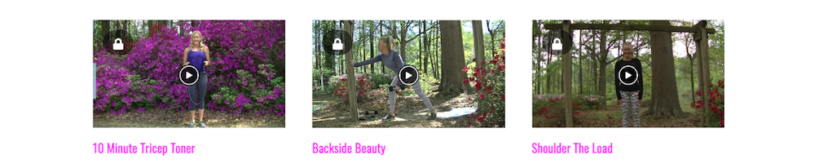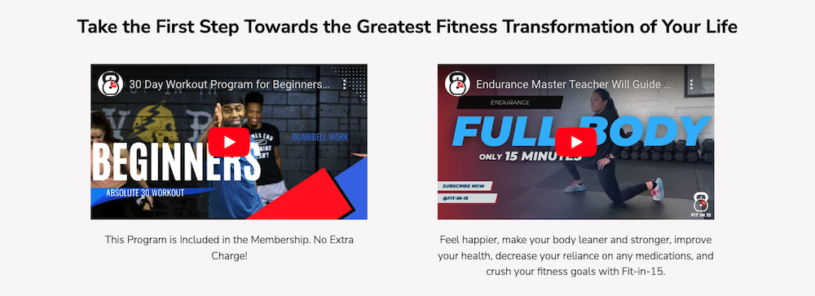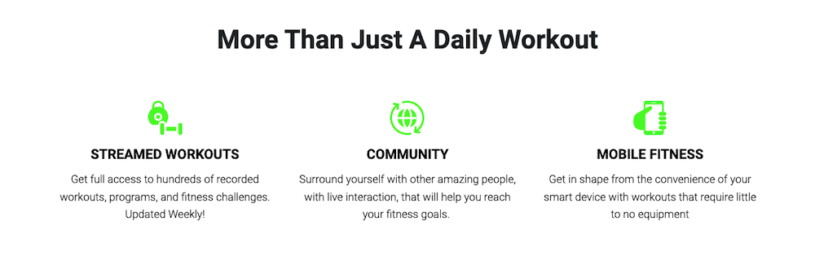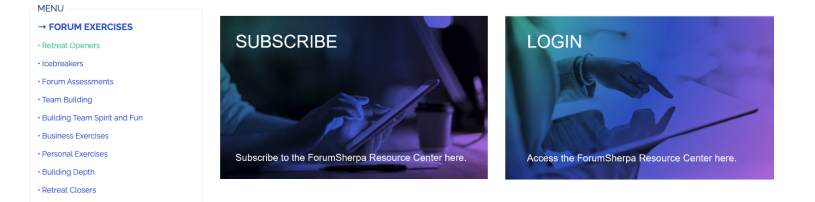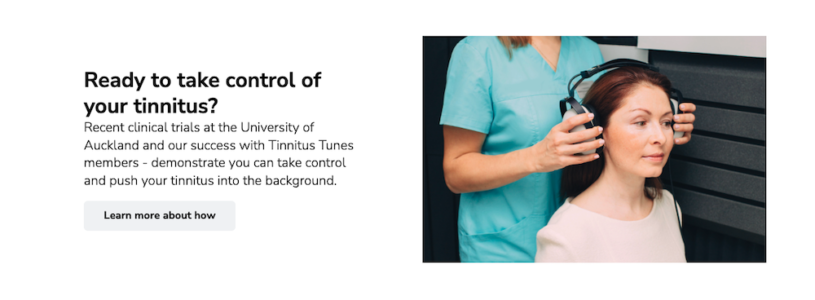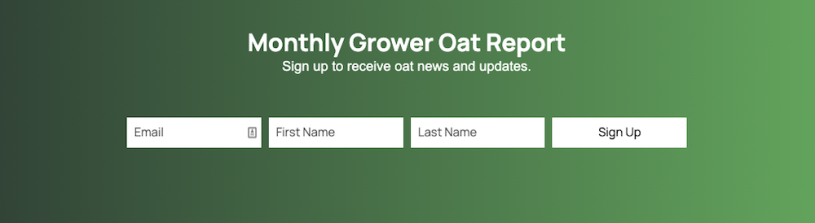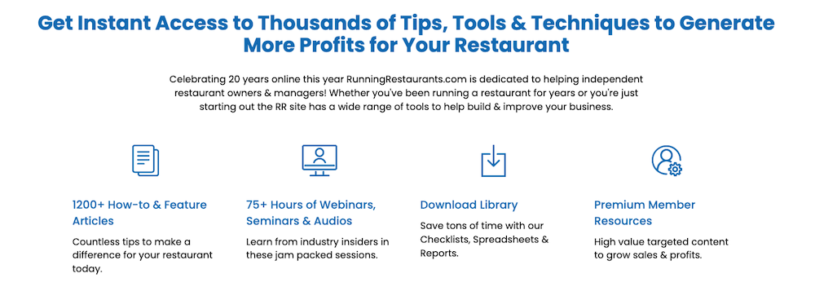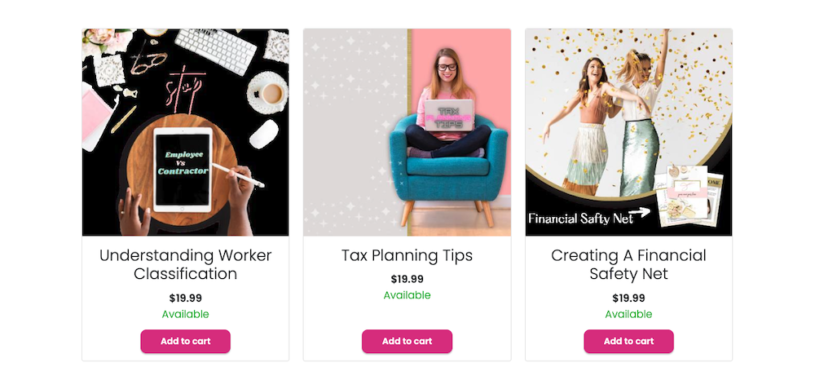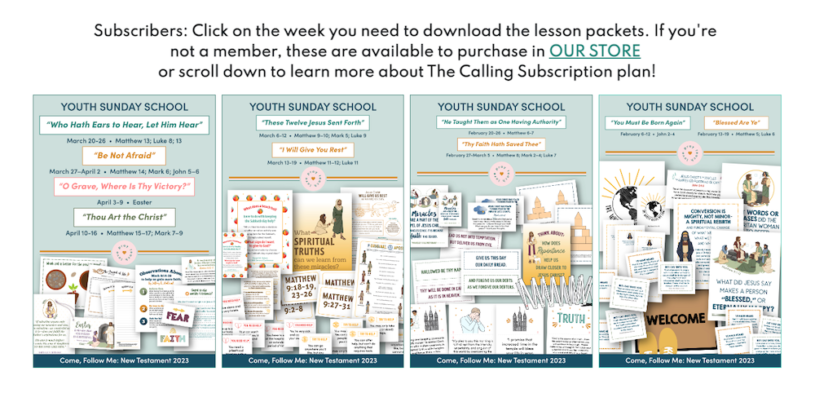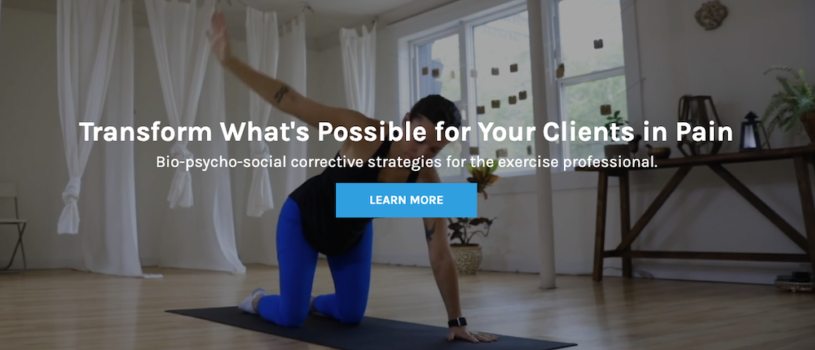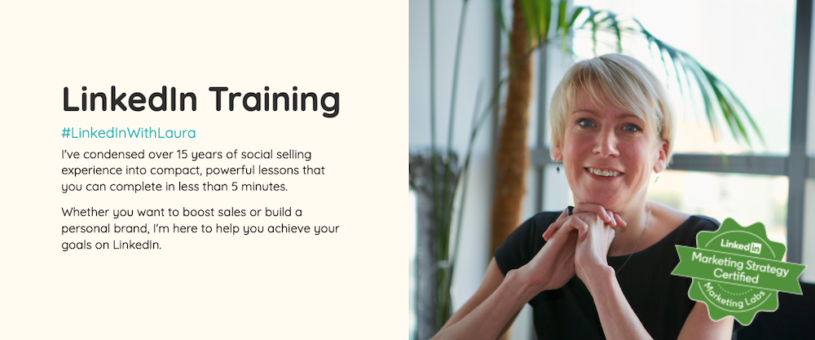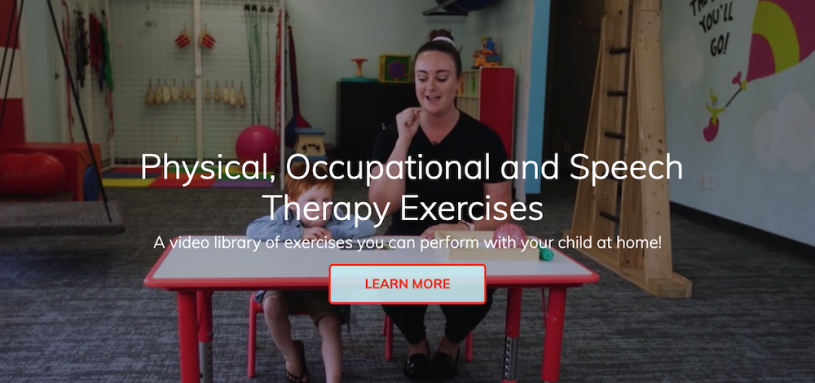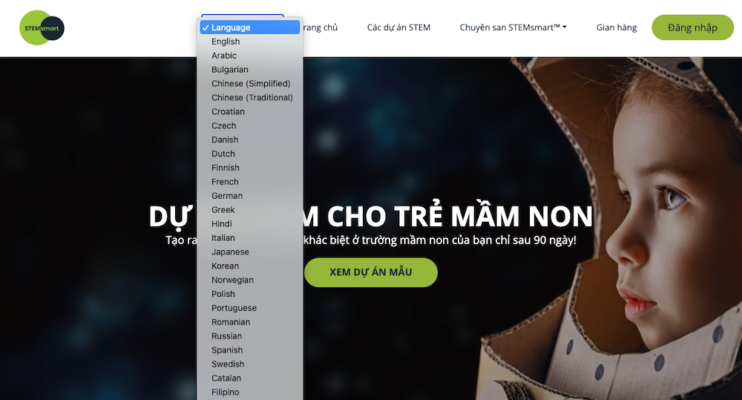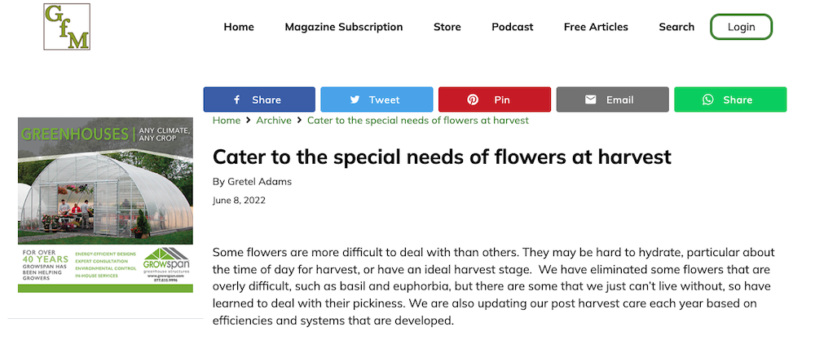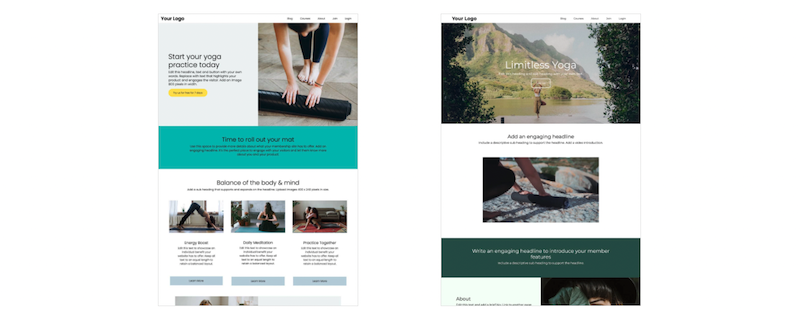Virtual meetings have become an integral part of modern communication, bridging the gap for businesses, organizations, and individuals worldwide. Whether a team meeting, webinar, or membership session, knowing how to run a virtual meeting effectively is a key skill. A virtual meeting is the ideal environment to encourage collaboration and boost productivity. Virtual meetings are a great way to promote your membership business too, for another way to encourage sign-up to your membership. Here’s a step-by-step guide to help you set up and manage virtual meetings with ease.
Step 1: Identify the Type of Meeting
The first step in running a successful virtual meeting is to determine what kind of meeting you’re creating. Different types of virtual meetings include:
- Networking events
- Meet-and-greet sessions
- Job interviews
- Classes or courses
- Private or public events
- Team meetings
- Membership discussions
- Webinars
Whether you’re part of a company, an organization, or an entrepreneurial venture—you undoubtedly host or attend virtual meetings regularly. This is especially true if your team operates remotely or globally.
Step 2: Define the Purpose of the Meeting
Every meeting should have a clear goal. Set this at the outset. If you a recruiter, your goal might be determining if your interviewee is a good fit for the job opening. If running a course or class, what should the key outcome or takeaway be for your audience?
Step 3: Choose the Right Tools and Equipment
Now that you know what kind of meeting you want to run and its purpose, it’s time to determine the equipment and tools you’ll need to actually set it up. Here’s what you’ll need for this step:
- A computer with camera and microphone. Make sure all your participants also have access to the needed equipment. Attendees can participate in the meeting via desktop, laptop, tablet or smartphone, as long as they have access to the platform you’re using.
- A virtual platform. Three of the most popular in use today are Zoom, Streamyard, and Slack.
Zoom:
Zoom has many features including the ability to set up a series of meetings, and live streaming to platforms like YouTube and Facebook. What Zoom is used most is for meetings, conferences, and classes across a wide range of industries. It offers many go-to features such as screen sharing and an easy to use chat area. Meetings can be recorded with one click, and hosts can implement break-out rooms so participants can meeting smaller groups. Here is how to set up a meeting in Zoom:
Streamyard:
Streamyard is a very popular alternative to Zoom, and is used most frequently for live streaming. You can embed registration forms on your website, and livestream your meeting or event to several different platforms at once. It also has most of the same features as Zoom including virtual backgrounds and recording of meetings. Here is how to set up a live stream in Streamyard:
Slack:
Primarily used for workplace communication, Slack is ideal for team meetings, private meetings, and the ability to share files and information. Once each team member is set up on Slack, they can send messages or chat in real time without having to set up a link in advance. Meetings are known as “huddles” in Slack, and support video, audio, and chat. Here is how to set up a Slack huddle:
Step 4: Send Invitations and Prepare an Agenda
Now that you’ve determined the type of meeting you want to set up, its purpose, and the equipment and platform you will be using, it’s time to send out invitations. Include the meeting link and an agenda in your invitation, explaining your goals for the meeting, structure and timeline. Let participants have a chance to review the agenda prior to the meeting, and offer feedback if desired.
Step 5: Break the Ice and Set the Tone
Once everyone is gathered, there won’t be much in the way of discussion among the participants prior to the start of the meeting, like you have with live meetings. They will be looking to you as webinar leader to get the meeting started. it’s a good idea to have a welcome message ready, and to thank everyone for being there. You might break the ice a bit more by asking everyone to introduce themselves, and/or answer a question. Where they are located, or what their goal for the meeting is as an attendee make good opening questions. Don’t forget to press the Record button if recording the meeting.
Step 6: Follow Best Practices During the Meeting
Once the meeting is underway, follow the agenda you previously set out. You may want to give people a chance to ask questions during or at the end of the meeting. Ensure everyone knows how to use the various features of the platform, such as raising their hand, and using emojis. You can mute everyone while the meeting is going on, which gives you control over the discussion.
Step 7: Gather Feedback
Participants might have feedback for you on the tone or structure of the meeting, which you can use to improve your meetings in the future.
Conclusion
Virtual meetings are the norm these days, even within brick and mortar organizations. With the convenience and accessibility of smartphones and computers, anyone can join a virtual meeting. Virtual meetings save time and money. You don’t have to rent a meeting room, or book time in a conference room. Most of all, they are the perfect environment for information sharing and recording the events of the meeting, as opposed to painstakingly taking minutes by hand.
Whether it’s a quick team huddle or a large-scale webinar, mastering the art of virtual meetings is a skill that will benefit any business or individual in today’s digital-first world.
Ready to start running virtual meetings? You can link to virtual meetings from your SubHub website. Open a free trial today.