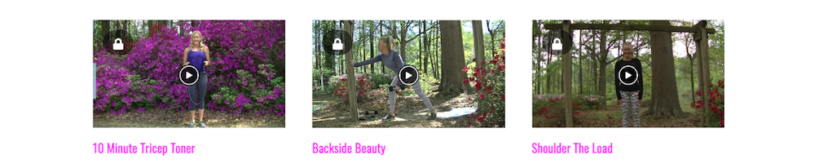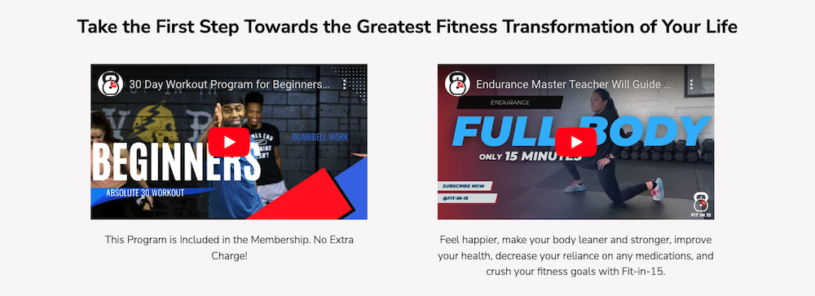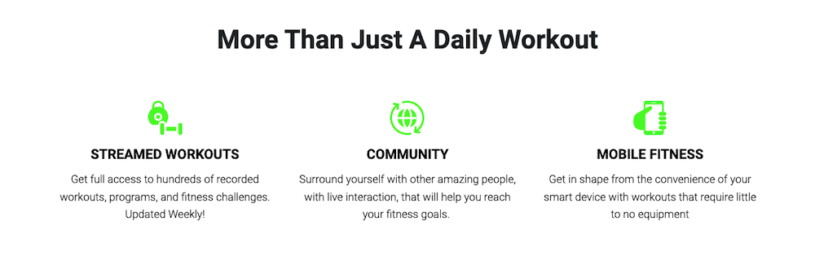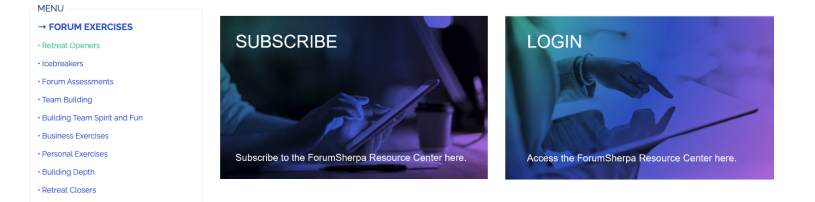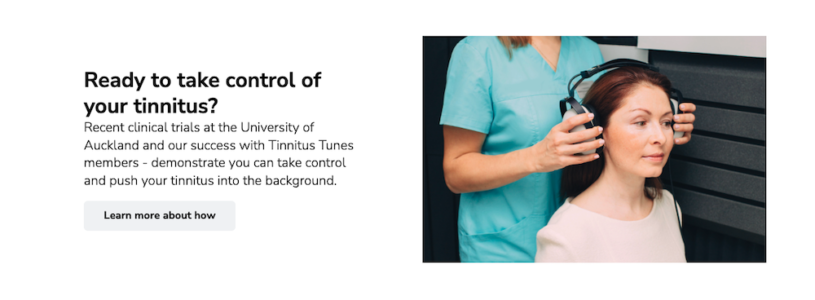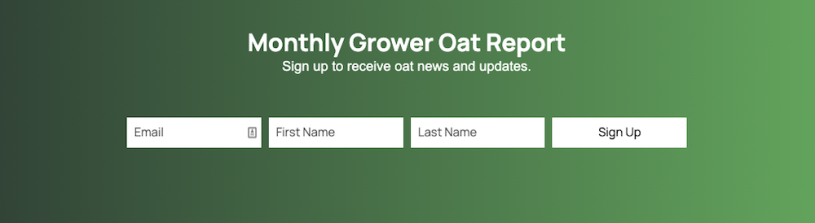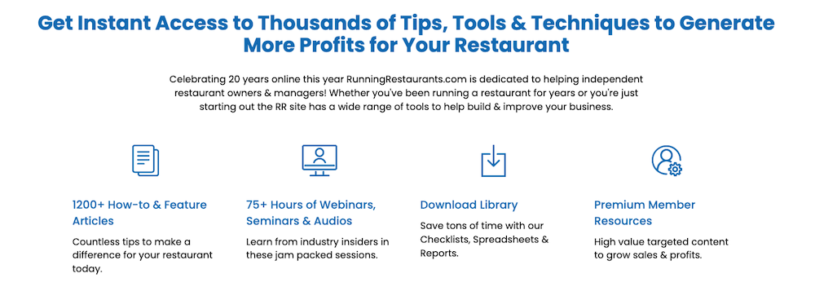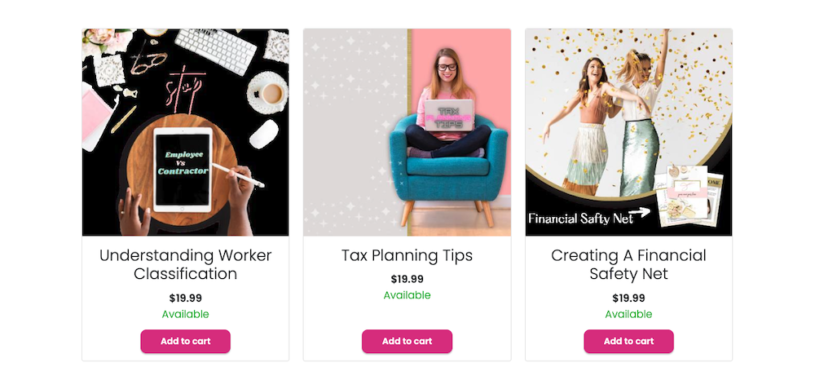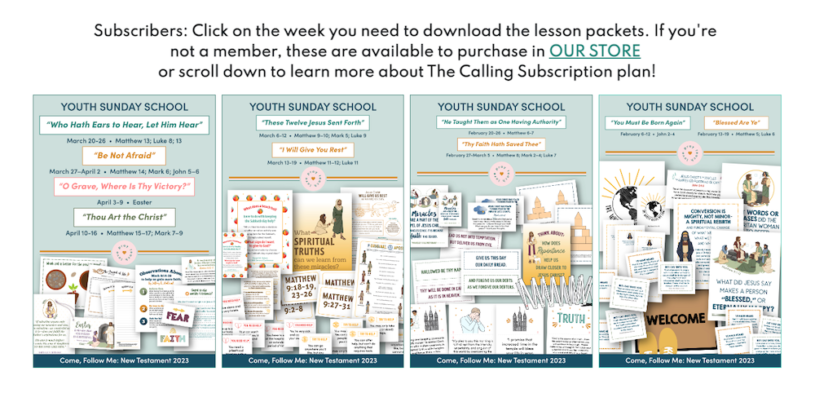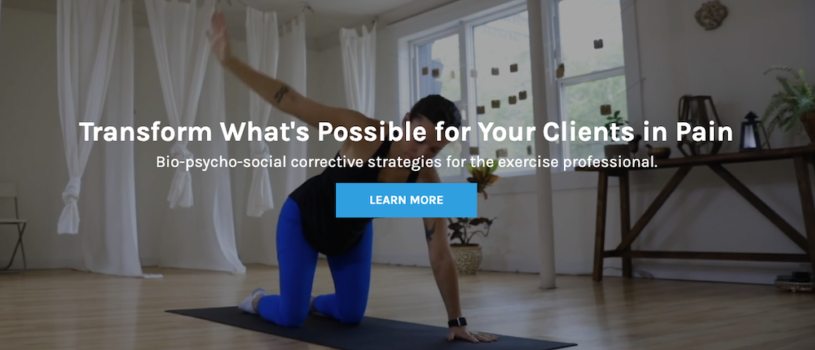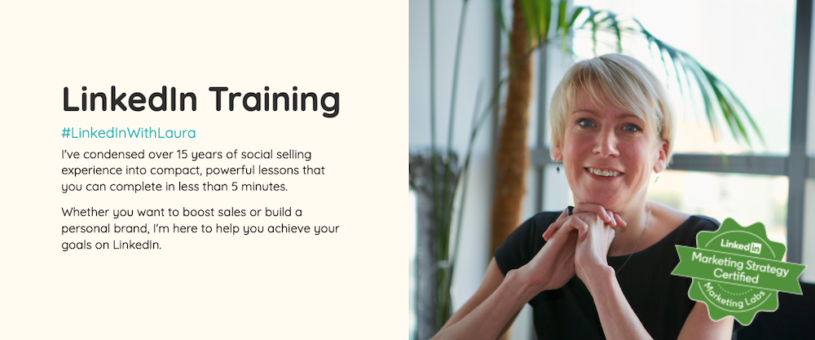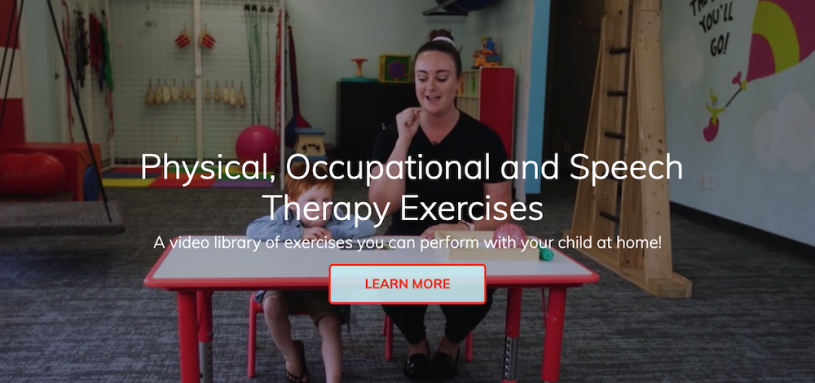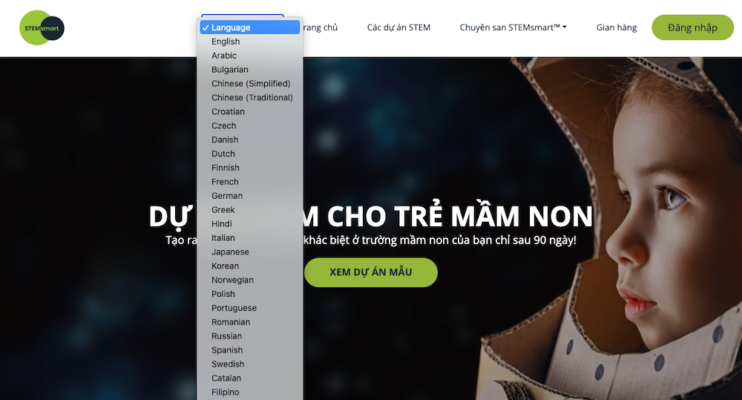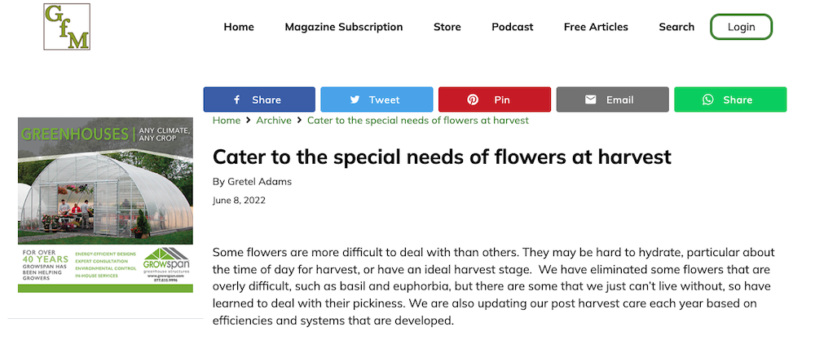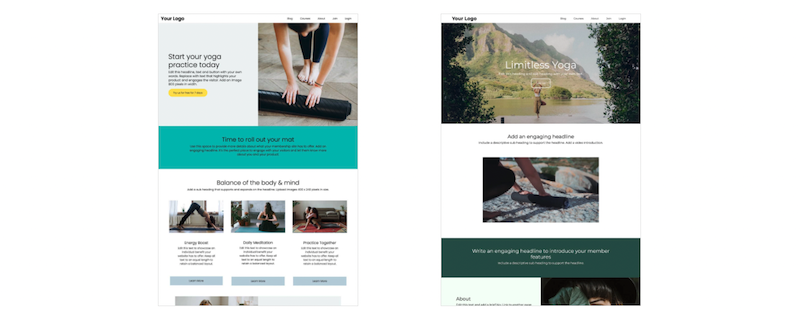Building backlinks to your website boosts your credibility as an expert in your field and helps search engines find you more easily. To get started, check out this post on effective ways to generate backlinks: https://blog.subhub.com/7-powerful-ways-for-membership-websites-to-create-high-quality-backlinks/.
If you want to see who’s linking to your website, there are several online tools that provide detailed data and insights on your backlink profile. These tools can help you track, analyze, and enhance your link-building efforts.
Here are some popular options:
1. Google Search Console
Overview: Google Search Console is a free tool that shows who’s linking to your site, your top-linked pages, and the most common anchor text.
How to Use: Go to “Links” in the dashboard to view “Top linking sites” and “Top linked pages.”
Pros: Free, with reliable data from Google. Great for an overview of high-quality and low-quality links.
Cons: Limited in-depth analysis, such as link authority or anchor text distribution.
2. Ahrefs
Overview: Ahrefs is a powerful SEO tool offering in-depth backlink analysis, including link quality and domain authority.
How to Use: Enter your URL in the Site Explorer, then go to “Backlinks” to see all linking domains, anchor texts, and linking pages.
Pros: Extensive database with detailed metrics, link authority scores, and historical tracking.
Cons: Paid plans start at around $99 per month.
3. SEMrush
Overview: SEMrush provides a range of SEO tools, including backlink analysis, which shows who’s linking to you and link quality.
How to Use: The “Backlink Analytics” tool reveals referring domains, anchor texts, link types, and even competitor comparisons.
Pros: Comprehensive insights, useful for competitor analysis and tracking progress.
Cons: Plans start at $119 per month, which can be costly for smaller websites.
4. Moz Link Explorer
Overview: Moz Link Explorer offers data on linking domains, page authority, and domain authority.
How to Use: Enter your URL in Link Explorer to see top linking sites, new links, and lost links.
Pros: Provides quality metrics like Domain Authority (DA) and Page Authority (PA) and tracks link gains and losses over time.
Cons: Free version has limited searches, with more features available in paid plans.
5. Majestic SEO
Overview: Majestic is known for its extensive backlink database and proprietary metrics like Trust Flow and Citation Flow.
How to Use: Use the “Site Explorer” to get backlink data, anchor text analysis, and link distribution.
Pros: Great for assessing link quality and relevance through Trust Flow.
Cons: Paid plans start at $49 per month, with an older interface compared to newer tools.
6. Ubersuggest
Overview: Ubersuggest provides backlink data, competitor analysis, and basic SEO tracking for an affordable price.
How to Use: Type in your URL and navigate to “Backlinks” to view linking sites, anchor text, and page scores.
Pros: Affordable and user-friendly (free with limited features; paid plans start at $29 per month).
Cons: Lacks advanced metrics found in tools like Ahrefs or SEMrush.
7. BuzzSumo
Overview: BuzzSumo excels at finding backlinks from content-sharing sites and offers insights into who’s sharing and linking to your content.
How to Use: Enter your domain in the “Backlinks” section to see linking domains, content popularity, and link growth.
Pros: Great for tracking content-based backlinks and social sharing insights.
Cons: Limited to content-sharing sites, so it doesn’t provide a full backlink profile like other tools.
These tools can help you monitor and analyze your backlink profile, providing insights that support your link-building strategy. For a comprehensive approach, consider using a free tool like Google Search Console along with a paid option like Ahrefs or SEMrush for deeper analytics and competitive analysis.
Ready to start building authority for your niche with a membership website? Open a free SubHub platform trial today.