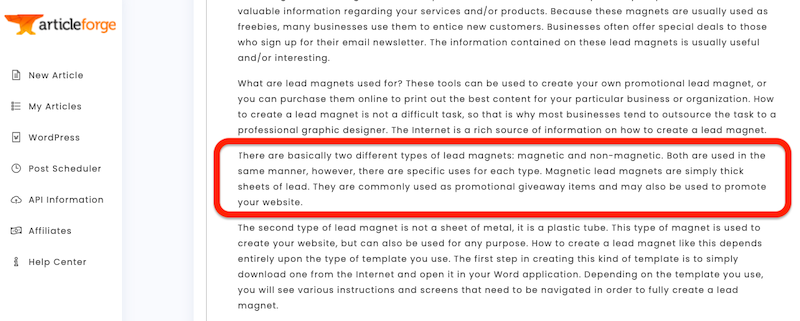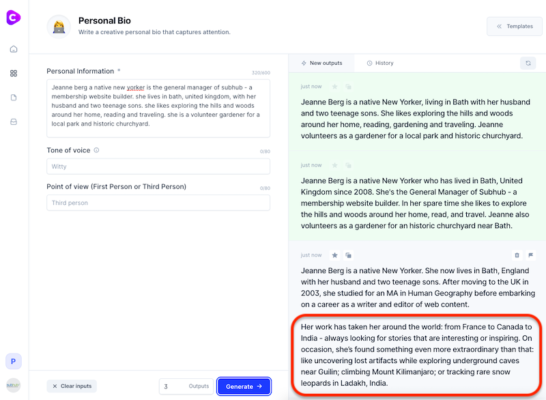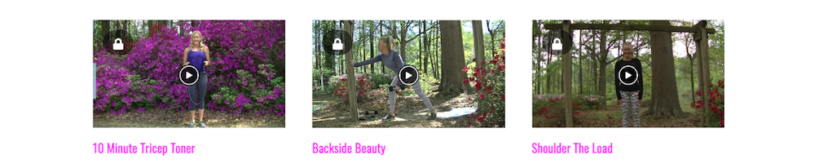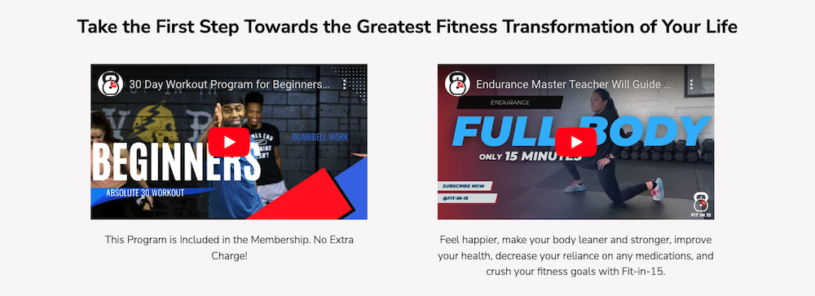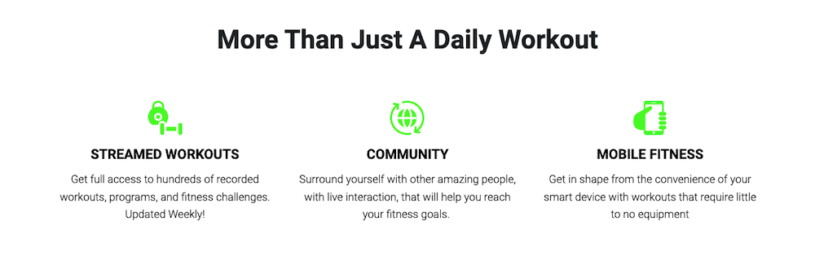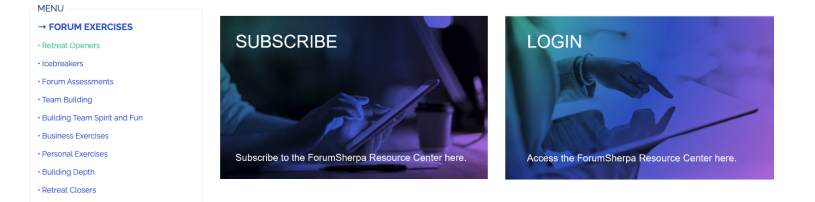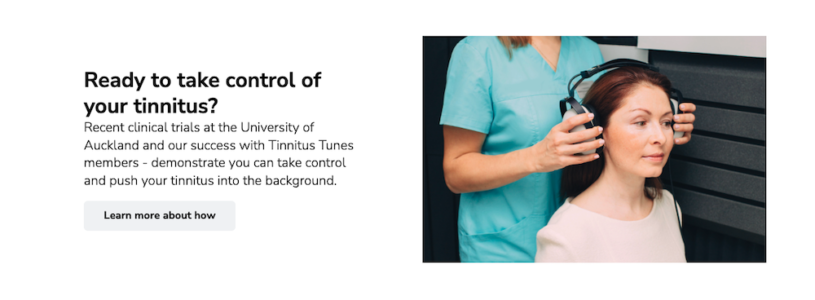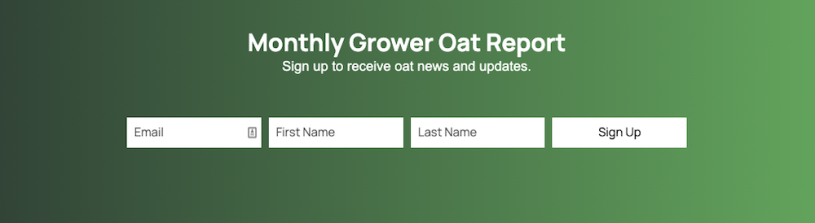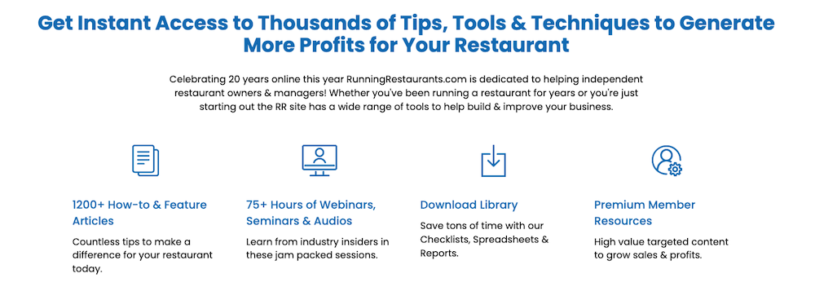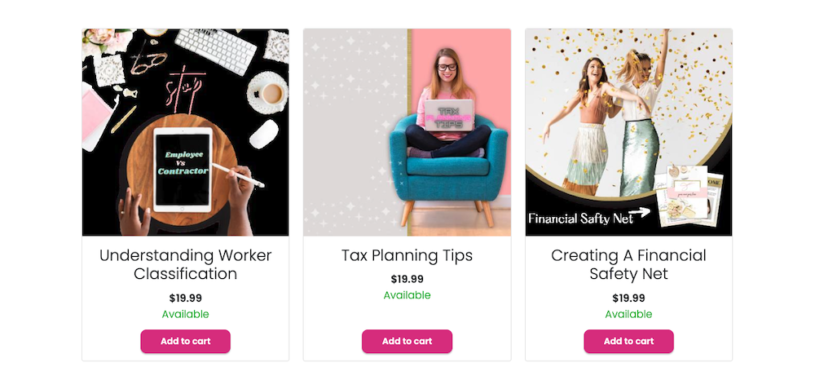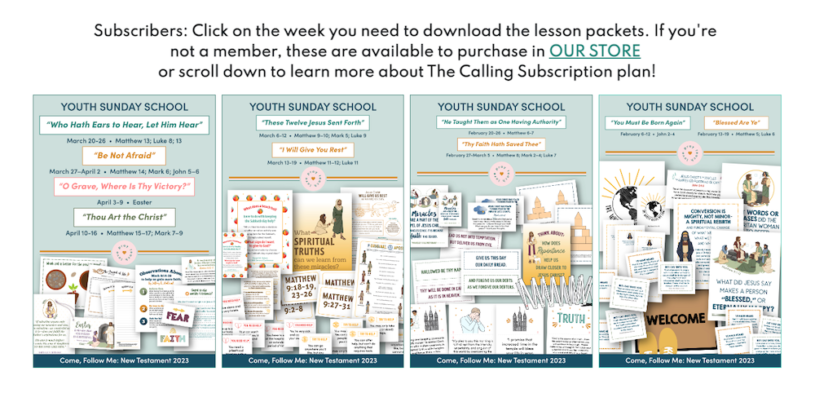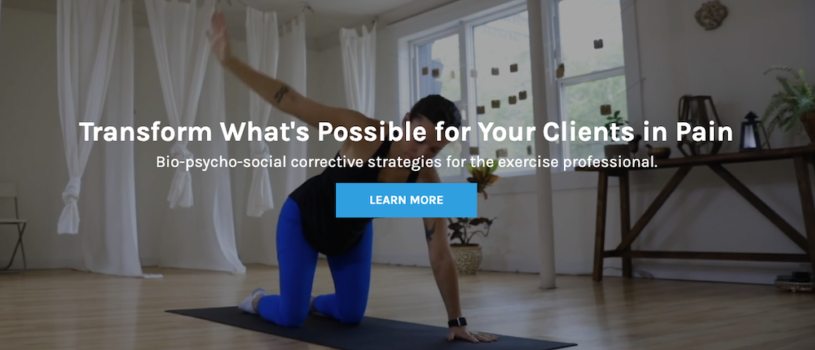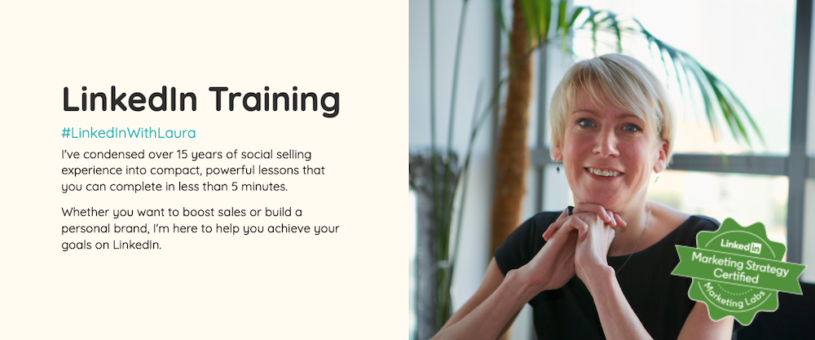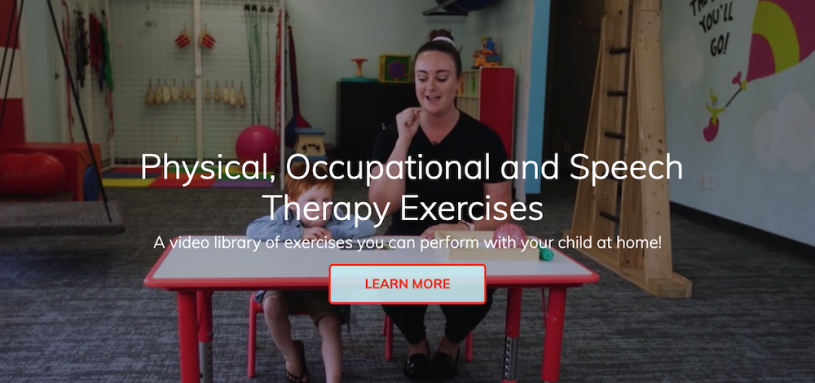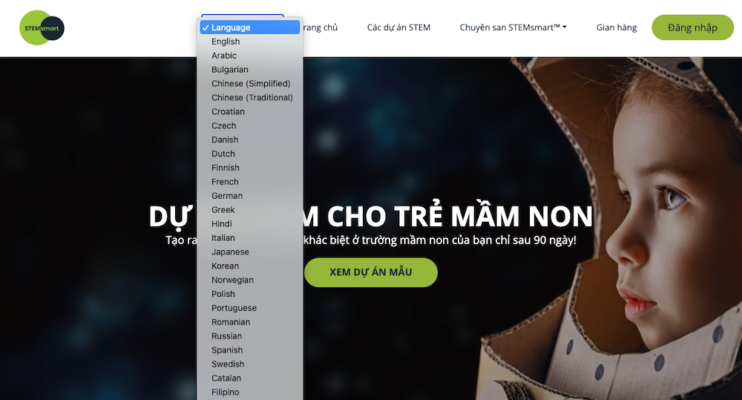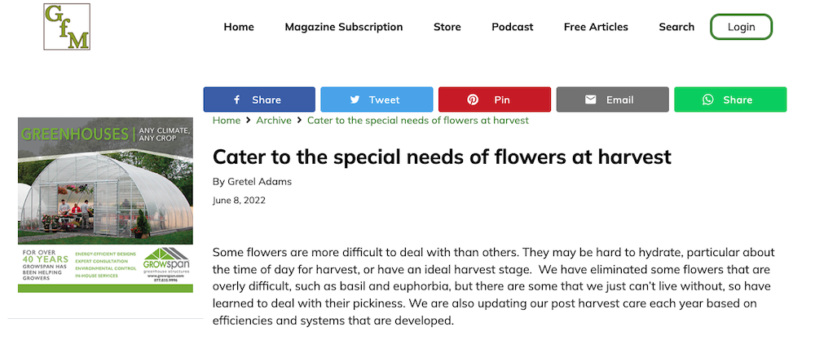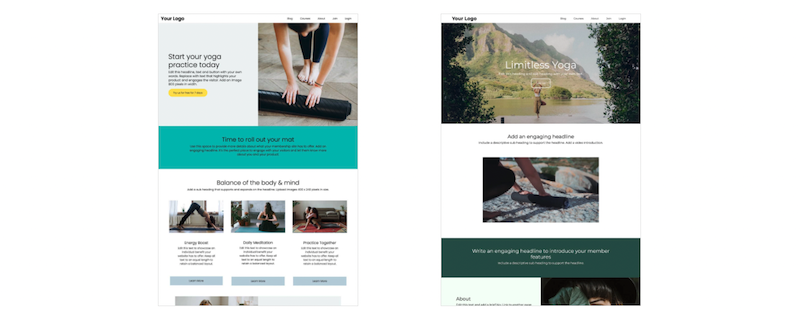When building a membership website, you don’t have to go it alone. There’s a wealth of free web tools and online resources available to take advantage of to improve your design, optimise for SEO, deliver content, investigate usability issues & much more.
We’ve rounded up some of our favorites and created a curated list of over fifty to share! None require any technical skills to use. All are free or offer free basic plans.
Online Design Tools
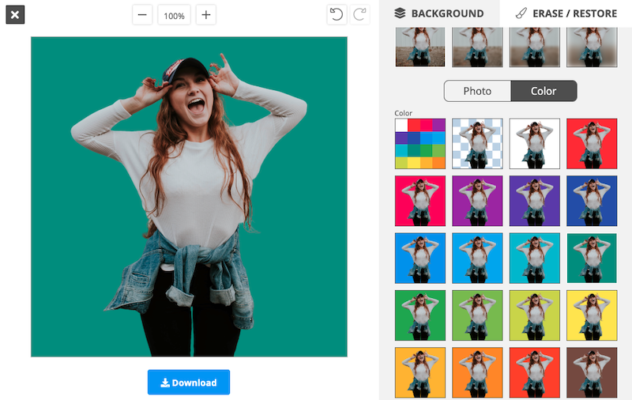
You don’t have to be a designer to add creative flair to your website or social media marketing. These free resources offer a helping hand with ready-made templates and tools to enhance your website design.
Canva: create beautiful and professional looking graphics for your website and social media channels with Canva’s ready-made templates or create a custom design of your own.
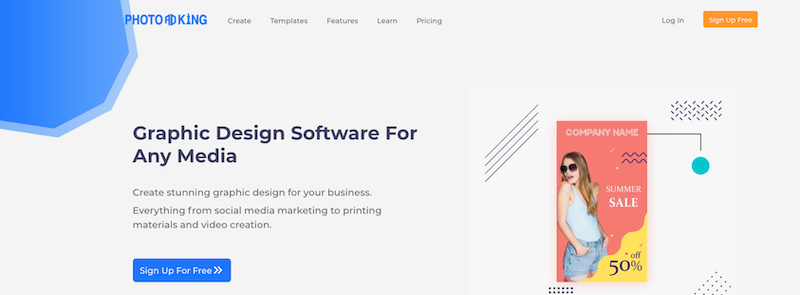
PhotoADKing: this graphic design software lets you create stunning graphics for every aspect of your business.
Removebg: use this nifty tool to remove image backgrounds instantly to create silhouettes or replace with a new background.
Fotor.com: removes image backgrounds and allows replacement colors, gradients and images. Bonus: the free version is ad-free.
Freepik: effortlessly remove JPG and PNG image backgrounds with Freepik's AI background remover. The tool allows three free uses per day.
SocialSizes: instant reference for the best image and video sizes for all your social media accounts.
Website Color Scheme
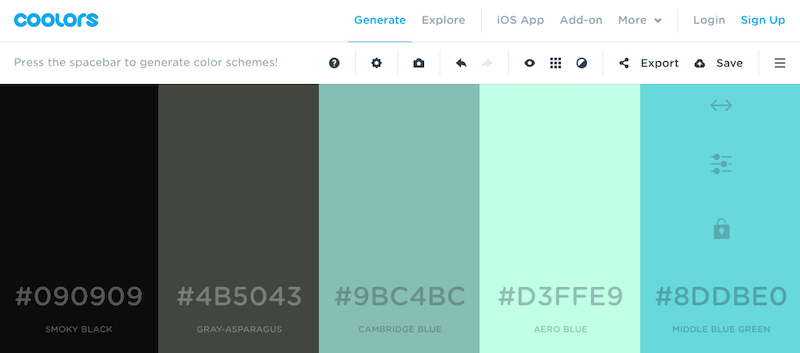
Color is one of the first points of engagement a visitor experiences with a website. Make sure your website color scheme elicits the emotional response you want your brand to reflect. These tools provide palette generators and libraries to find the perfect color scheme.
Canva palette generator: a color palette generator for images. Simply upload a photo, and a color combination will be created using the hues in the photo.
ColorDrop: search the library of palette combinations for the right website color scheme.
Color Hunt: a platform for color inspiration with thousands of trendy hand-picked color palettes.
Coolors: a color palette generator that lets you pick a starting color, generate combinations at random or based on an image. Alternatively, select a palette from over one million ready-made color schemes in their library.
Logo Creators

Your brand identity starts with a logo. Even on a tight budget you can create your own brand with a template or generator.
Namecheap Logo Maker: Generate a unique logo every - tailored to your business or site through AI. Thousands of fonts, icons and colors to choose from.
Canva: Design your own by customizing one of the professionally made logo templates with the help of intuitive editing.
Looka Logo Maker: logo generator allows users to create dozens of logos based on their design preferences without any prior design experience.
DesignEvo: a free online logo maker with 10,000+ templates to choose from letting you create a unique logo in minutes.
Logaster: download a small, watermark-free logotype in PNG format at no cost. Preview the ways in which you can apply your logo.
Generate a Browser Favicon
A favicon is the little icon image in the browser tab. It serves as your brand’s representation when multiple tabs are open. Create one using these tools.
Convertico: free online converter of PNG files to ICO for favicon generation.
Favicon.io: generate a favicon from an image, text or emoji.
Favicon-generator.org: generator a favicon or search the extensive library of pre-designed icons based on color, letters or keywords to use on your website.
High-Quality Stock Images & Video
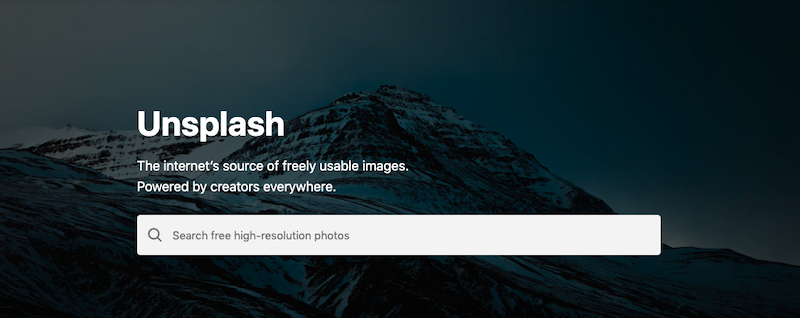
Users see before they read. Make sure your website engages visitors with beautiful, high-quality visuals. These stock libraries all provide free-use, downloadable images. Be sure to ‘optimise’ the image - so it loads fast and you avoid the ‘dribble’ effect.
Canva: besides being an amazing graphics tool, Canva has an extensive library of free images and icons.
Pexels: Amazing archive of free stock images and videos you can use everywhere.
Pixabay: Over one million photos, illustrations, vector graphics, and videos.
Pikwizard: has a searchable library of over 1 million stunning, high quality, royalty free stock images and videos. No attribution is required.
StockSnap: High resolution stock photos free from copyright restrictions.
Unsplash: nearly one million beautiful, royalty-free images and photos that you can download and use for any project.
Online Image Editors
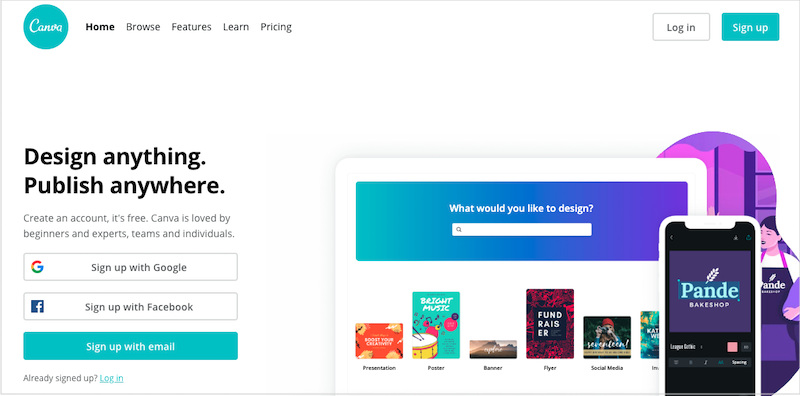
One of the simplest design rules to follow is - be consistent. A row of images should all the same size so the page delivers a clean and professional look. Taking a few minutes to resize and crop images, delivers a powerful design punch.
Canva photo editor: another wonderful free tool from Canva that allows you to crop, resize, add effects and create collages with uploaded images.
Pixlr: a robust browser photo editor providing a suite of free online photo editing tools including the ability to create transparent PNG images.
Preview: simple copying and resizing is a snap if you have a Mac and can use its native image editor.
File Converters
CloudConvert: Online file converter supports nearly all formats. Handy when you need to convert MOV files to MP4.
ConvertICO: Free online PNG to ICO file converter and favicon (that tiny icon in the browser tab) generator.
FreeConvert.com Free online file converter and compressor. This tool also crops and trims videos.
Adobe MergePDF and CompressPDF These online tools can help you tailor your PDF embeds and downloads
Optimizing Images & Videos
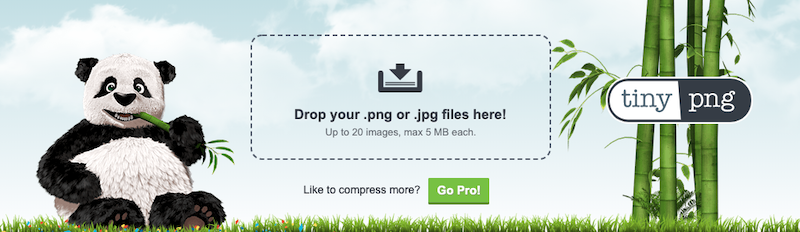
Large file sizes result in a slow loading web pages which cause visitors to bounce and can affect your Google ranking. Be sure to reduce file sizes by compressing them before they’re uploaded to your website.
Compressor io: free image compression tool that reduces your file size while maintaining quality.
Optimizilla: no frills image compressor for JPEG and PNG images. Includes a slider to control compression levels along with before and after comparisons.
Smallpdf: compress your PDFs file sizes.
TinyPNG/ TinyJPG: compress the file size of your PNG and JPEG images without losing quality. The result will be a faster loading website and improved SEO.
VEED.IO: optimize your website’s performance by reducing video file sizes to enhance user experience and page loading times - without compromising video quality.
Identify Fonts
WhatFont: Chrome browser extension that quickly identifies web page fonts when you point your cursor at them.
Fonts Ninja: Chrome browser extension that lets you identify fonts on any website.
Free Icon Libraries
Use these simple graphic symbols to intuitively convey meanings and concepts to visitors and highlight content you wish to emphasize and promote.
Iconmonstr: over 300 free icon collections to choose from for your next project.
Endless icons: free icon library of downloadable PNG and SVG icons.
FlatIcon: huge database of free, editable icons in PNG, SVG, EPS, PSD and BASE 64 formats.
Check Page Responsiveness
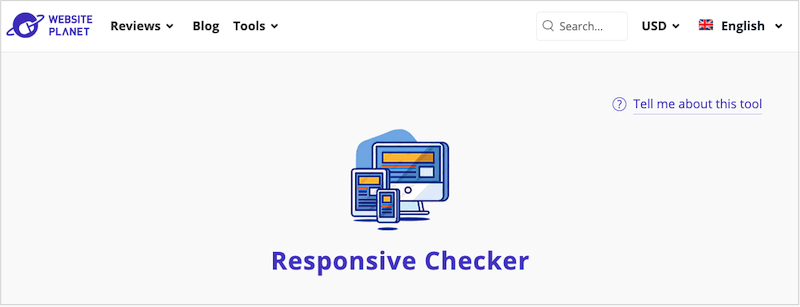
Your web pages need to properly adapt and respond to your user’s viewing environment whether it’s a mobile, tablet, or desktop screen size. These tools make it very easy to review the user’s experience of your website on different screens and devices.
Responsinator: Get a quick indication of how your website will look on the most popular devices.
Screenfly: A free tool for testing a website’s responsiveness on different screen sizes and different devices.
Website Planet: Instantly preview your website on desktop, mobile devices, tablet, and custom resolutions.
Chrome Developer Tools: Easily simulate how your web page looks on multiple mobile devices from your laptop using your Chrome browser.
Increase Page Performance
Lots of issues can affect a website’s website ranking. Reviewing your web page's performance can reveal areas that need improvement. Some are very easy to fix like optimising images (so they load faster) and fixing dead links. These tools make sorting those issues a no-brainer.
Google Search Console: a useful tool for speeding up the indexing of a new or updated web page. Rather than wait for Google to organically crawl and index your web page, you can request that it be added to a priority crawl queue.
Dead link checker: error 404 pages damage your website's ranking and usability. This tool can crawl a single page or entire website and identify broken links for you to correct.
Check My links: a browser extension that crawls through your webpage and looks for broken links.
Pagespeed Insights: reports on the performance of a page on both mobile and desktop devices and provides suggestions for improvement.
GTMetrix.com: provides a page speed rating and diagnostics of page speed parameters.
Test User Engagement
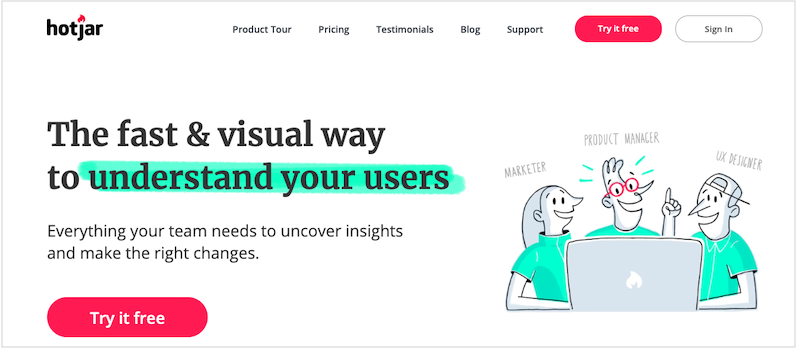
Collecting feedback about how your visitors are interacting and navigating your site can uncover usability issues. Fixing them can improve conversions.
Hotjar: a recording and click map tool that reveals how visitors are engaging with your website and how the user experience can be improved.
Crazy Egg: heatmap tool that lets you see where users are clicking. You can find usability issues and lost opportunities with heatmap data. For example, users clicking on content that
Conduct Keyword Research
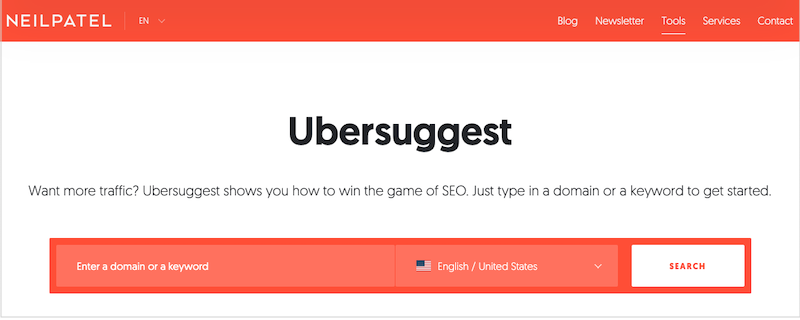
Incorporating relevant keywords in your content is essential to show up in search results. Your content needs to include the organic terms that people are using when searching for your product. These keyword research tools will help you learn the terms you need to incorporate to get found.
Keyword Tool: using Google’s autocomplete feature this tool generates hundreds of keywords from your query term.
SEMrush: discover what keywords your competition is ranking for. Free plan allows limited daily searches.
Ubersuggest: delivers keyword suggestions based on your seed term or a competitor’s domain.
Wordtracker: serves up thousands of popular search phrases based on your seed term.
Website Content Tools
ChatGPT: an AI tool that can generate multiple forms of content based on the prompts you enter
Wayback Machine: a digital archive of the World Wide Web let’s you search for old web pages via a calendar timeline.
Bitly: useful to shorten long URL links.
Character Count Tool: a useful tool to count characters when you need to stay within a limit for tweets and tags.
Infographics & Presentations
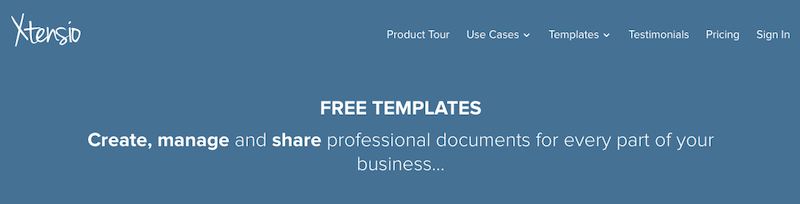
Xtensio: a collaboration platform that helps teams capture their vision into online documents. With it's easy-to-use features, it's the perfect tool to create, share and manage living folios.
Easelly is a simple infographic maker that allows you to visualise any kind of information.
Visme: create professional presentations and infographics online. Choose from thousands of templates and graphics that you can publish online or download.
Improve Teamwork
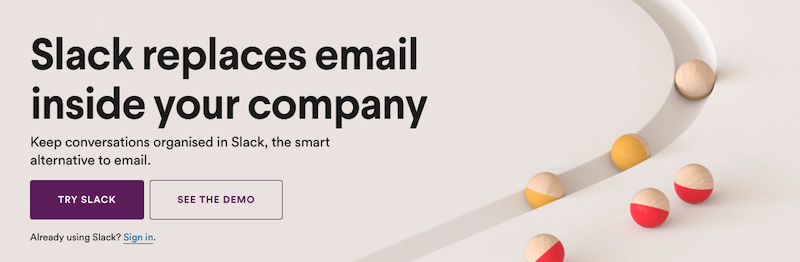
Slack: a communication & collaboration tool for teams of any size. Searchable public and private channels allow you to keep all your correspondence in one place.
Notions: an all-in-one collaboration platform that integrates note-taking, project management, and team collaboration features.
FreeConferenceCalls: provides HD audio conferencing, screen sharing and video conferencing to create the ultimate collaboration tool.
Screen Recorders
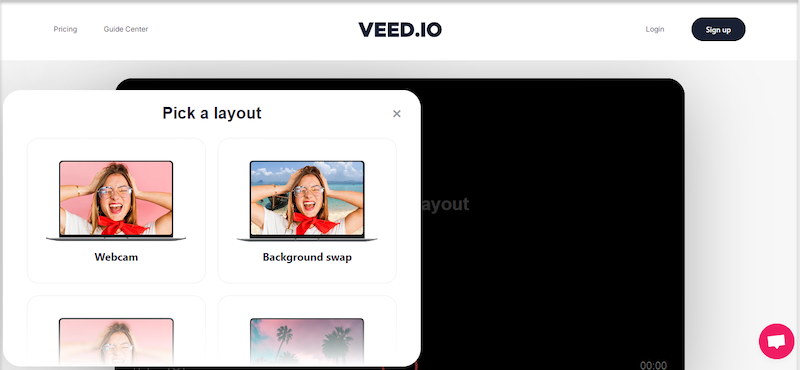
Must have tool for website admins. Create instructional recordings to share with members or screen record issues that need troubleshooting by your web support.
Veed.io: screen capture meets powerful online video editing. Add subtitles, create overlays, edit scenes and more. Perfect for product demos and walk through videos.
Screencastify: easy to use screen recorder - just add it to your browser. Record, edit and share videos in seconds.
Screencast-O-matic: intuitive tool that lets you capture any part of your screen and start recording.
Video Editing
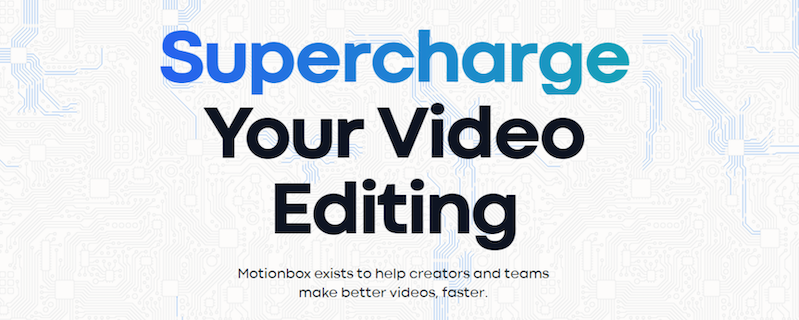
Motionbox: helps teams create & collaborate on video content and share ideas together in real-time. You can perform basic video editing tasks, like cutting, trimming, cropping, resize, add music and add subtitles.
CapCut: is a free versatile video editing platform that has gained popularity for its user-friendly interface and robust set of editing tools - trim, cut and arrange clips, add transitions, text overlays and music, as well as apply various filters and effects. CapCut’s seamless integration with popular social media platforms facilitates easy sharing of the created content.
Screenshare
Screenleap: allows you to instantly share your screen and conduct a 30 minute meeting. Just initiate and send the generated link to participants.
Conduct Webinars
Loom: capture your screen and record with your front facing camera, all at once and then share it.
Zoom: a video solution that allows you to host webinar events for up to 100 participants. on-demand or recorded.