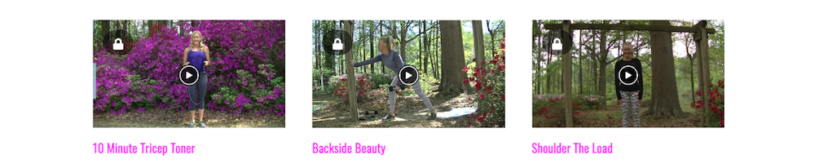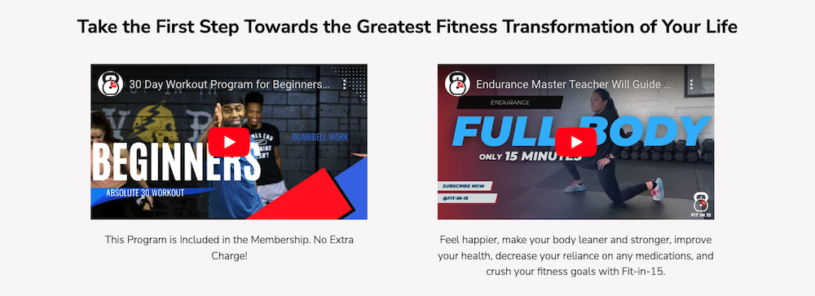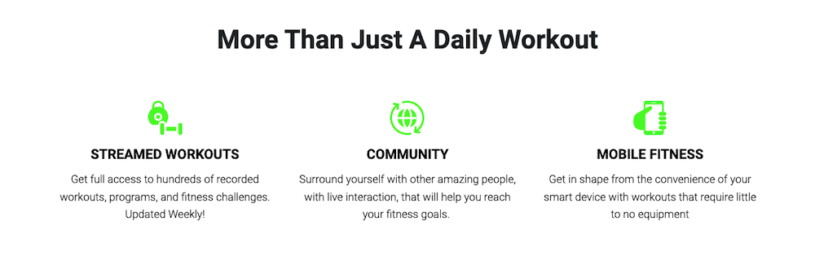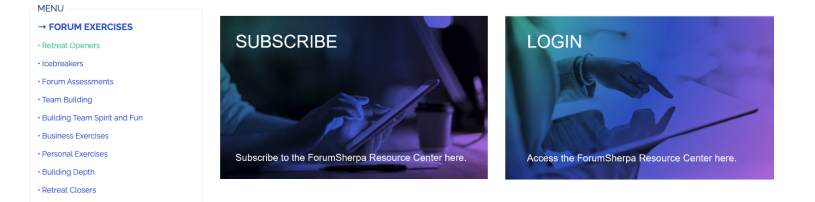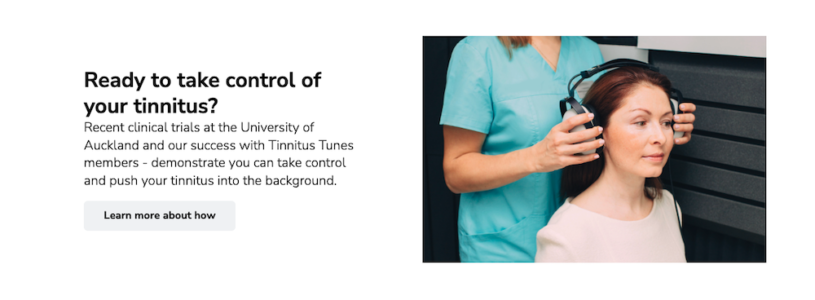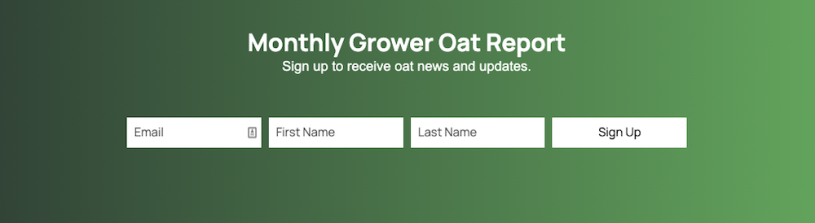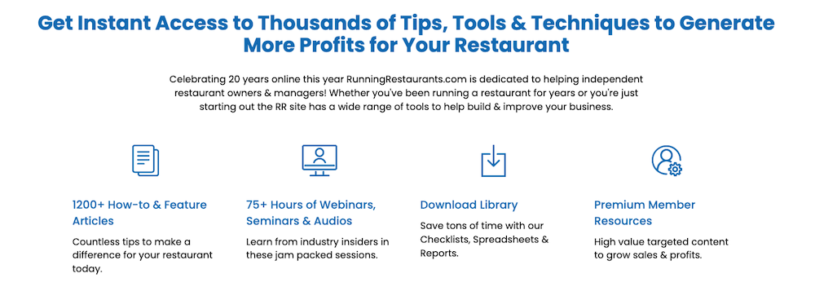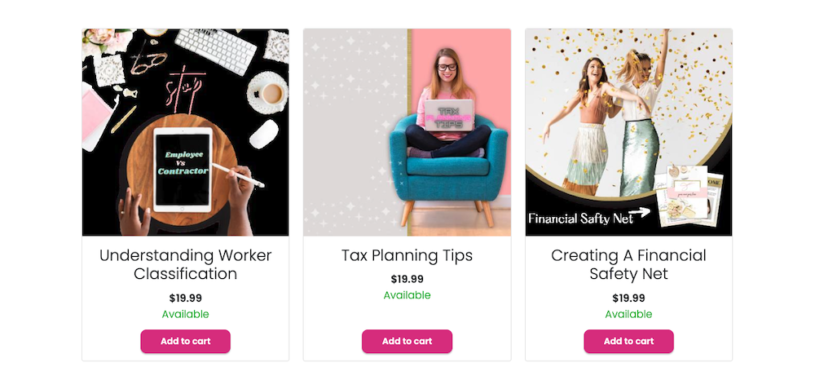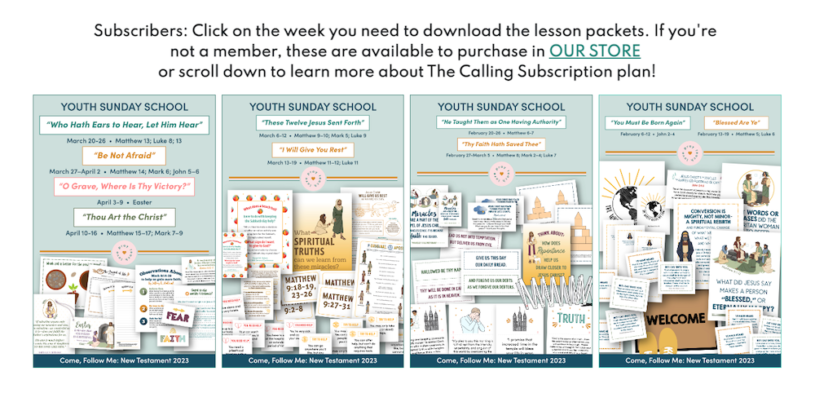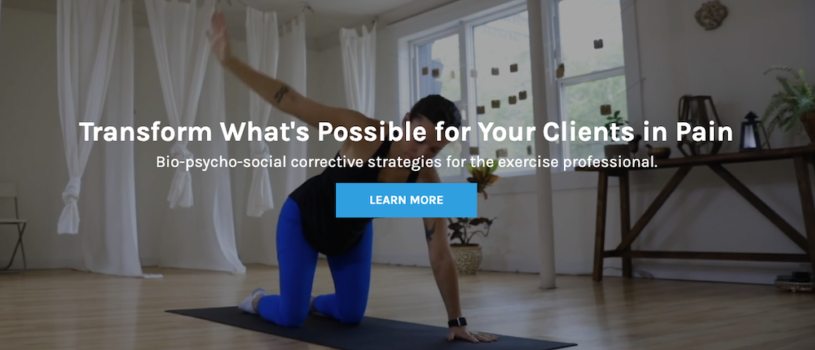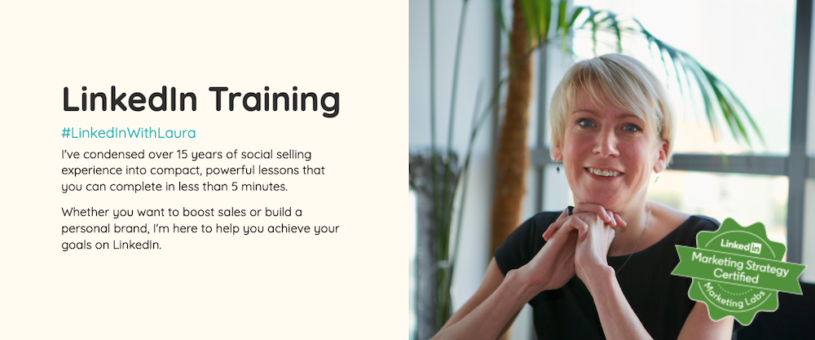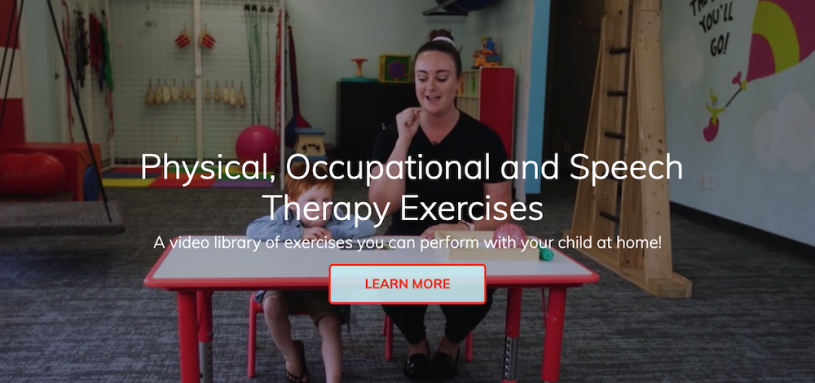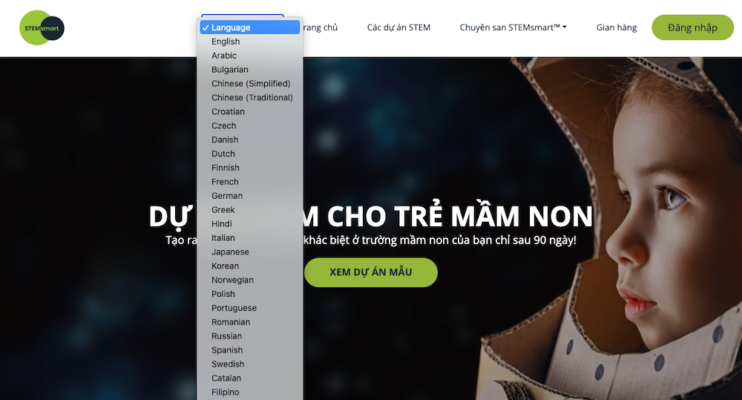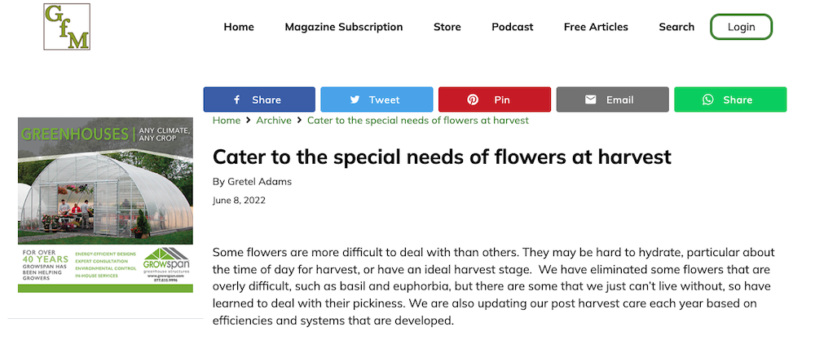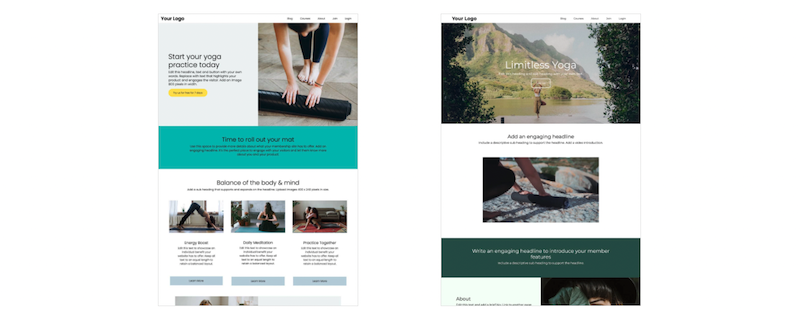Browser extensions are small software applications that enhance your online experience by extending additional features and abilities right in your web browser.
By leveraging browser extensions, you gain additional tools to enhance the building and management of your membership website.
Browser extensions are easy to install and are often available through the browser's official store (e.g., Chrome Web Store for Google Chrome, Firefox Add-ons for Mozilla Firefox). Once installed, they typically appear as icons next to the address bar or within the browser's toolbar.
Whether you're recording videos, handling member support, or creating content, these six extensions will save you time, keep your workflow smooth, and ultimately help you deliver a better experience to your members.
1. Get organised with Todoist
The Todoist Chrome extension brings task management directly to your browser, allowing you to capture, organize, and prioritize tasks without ever leaving your current webpage. Whether you're managing projects for your membership site or just keeping track of your daily to-dos, Todoist helps streamline your workflow. You can create tasks from any website, add due dates, assign priorities, and even collaborate with team members.
Key Features:
- Add tasks and reminders from any webpage
- Organize tasks with labels, projects, and due dates
- Collaborate and share tasks with team members
Use Case: Use the Todoist extension to track and manage tasks related to your membership site development, such as creating content, handling member requests, or scheduling updates, all from your browser.
2. Proofread with Grammarly
Your membership site will likely be content-heavy, and the quality of your writing directly affects your credibility and user experience. Grammarly ensures that your content is clear, concise, and professional.
This extension helps catch grammatical errors, typos and awkward phrasing in real-time as you type. It integrates smoothly with content management systems, email clients and social media platforms, so you can ensure all of your written communication is flawless.
Key Features:
- Real-time grammar and spell-checking
- Style suggestions for clarity and engagement
- Plagiarism detection for unique content
Use Case: Use Grammarly to polish your membership site’s blog posts, newsletters, and instructional content, maintaining professionalism and clarity throughout.
3. Find the perfect font with Fonts Ninja
Fonts Ninja is a powerful Chrome extension designed for font enthusiasts and designers looking to streamline their typography choices. With Fonts Ninja, you can quickly identify any font used on a website, providing detailed information such as the font name, size, weight and color. Not only does it identify fonts, but it also allows you to test them out by applying them directly to your own content in real-time.
Key Features
- Identify fonts on any website instantly
- Access font details like size, weight, and family
- Test fonts live on your own designs before purchasing or downloading
Use Case: Use Font Ninja to gather font inspiration from your favorite websites and test how they would look on your membership platform before making final decisions.
4. Choose your palette with ColorZilla
Color is a critical aspect of design, and ColorZilla is an excellent extension for designers who want precise control over color choices. This tool allows you to pick colors from any webpage and easily copy the hex or RGB code. It also includes a gradient generator and advanced color history features.
Use the eyedropper to get the color value of any area on a web page. Copy and paste the hex color code into other programs for the perfect match. Your picked color history is saved for future reference.
Key Features:
- Eyedropper tool for color picking from any website
- Easy copy-paste for color codes
- Gradient generator and palette analyzer
Use Case: Use ColorZilla to pick color schemes from inspiration sites, or create consistent branding for your membership site with precise color matching.
5. Check responsiveness with Window Resizer
Window Resizer is a handy Chrome extension that lets you test the responsiveness of your website across various screen sizes. With just a click, you can resize your browser window to emulate different devices, such as smartphones, tablets, and desktops.
This extension helps you ensure that your membership site looks great on all devices. Window Resizer makes it easy to visualize and test changes in real-time.
Key Features:
- Quickly resize your browser window to different screen sizes
- Customizable dimensions and preset device sizes
- Ideal for testing website responsiveness
Use Case: Use Window Resizer to verify that your membership site is user-friendly and visually appealing across various devices, ensuring a seamless experience for all your members, regardless of how they access your content.
6. Record your screen with ScreenCastify
Screencastify is a user-friendly Chrome extension that allows you to easily record your screen, making it perfect for creating video tutorials, product demos or presentations. With just a few clicks, you can capture your entire screen, a specific browser tab, or even use your webcam for personalized video content. Screencastify also includes simple editing tools like trimming, merging clips, and adding annotations, helping you create professional-quality videos quickly.
Whether you're onboarding new members or showcasing how to use specific features, Screencastify is an excellent tool for any membership site.
Key Features:
- Record screen, browser tab, or webcam
- Built-in video editor with trimming and annotations
- Export videos in multiple formats or upload directly to YouTube or Google Drive
Use Case: Use Screencastify to create step-by-step tutorials for your members, helping them navigate your website or learn how to use advanced features of your service.
Conclusion
Building a membership website involves a combination of content creation and design, and these six browser extensions can make the process smoother and more efficient. From identifying fonts to recording your screen, each tool offers something valuable to enhance the user experience on your site.
Give them a try, and see how they can help take your membership site to the next level!