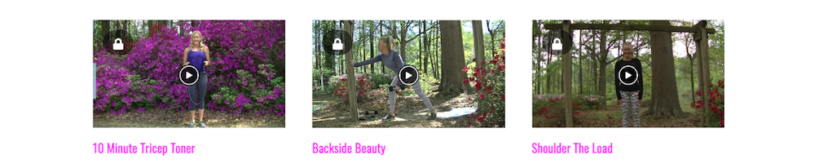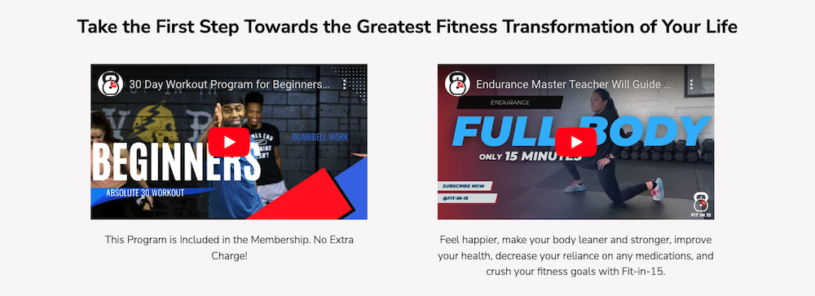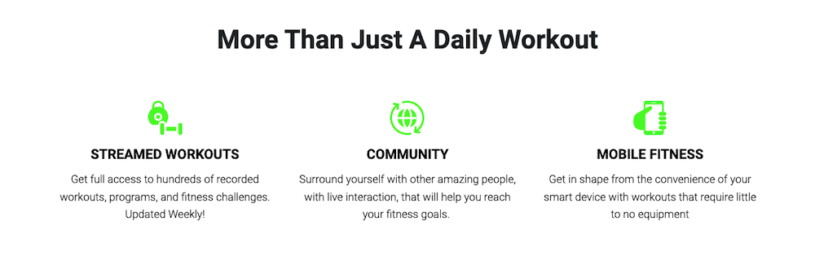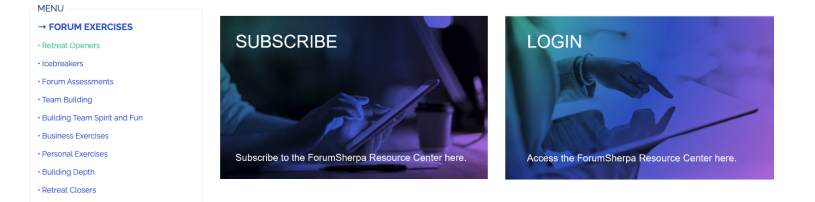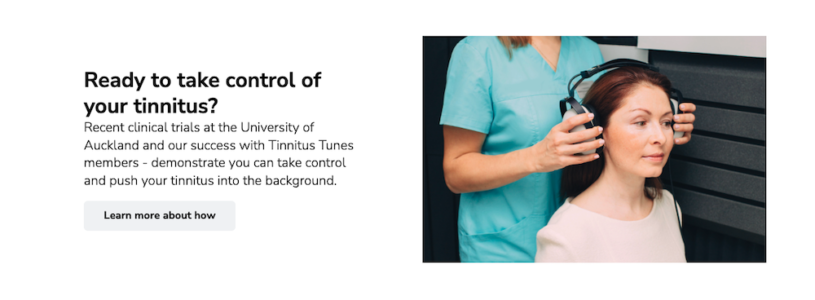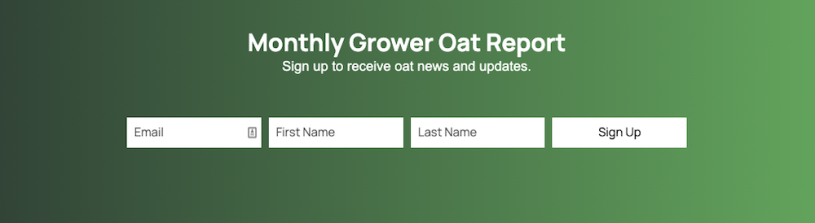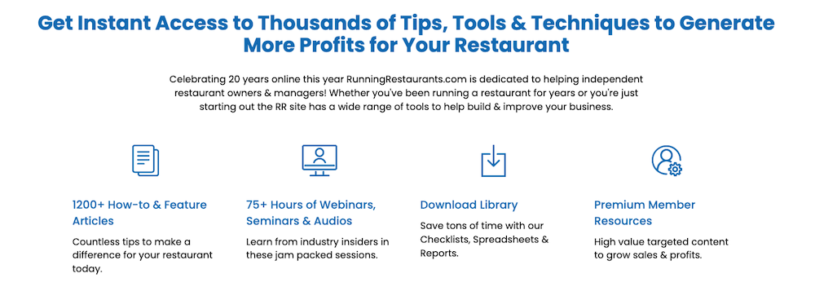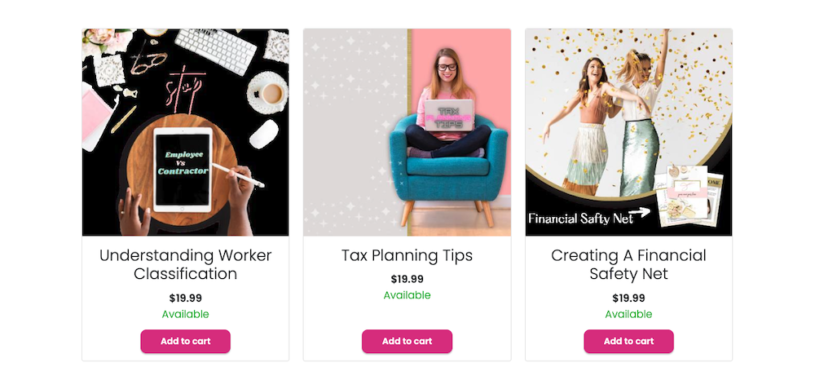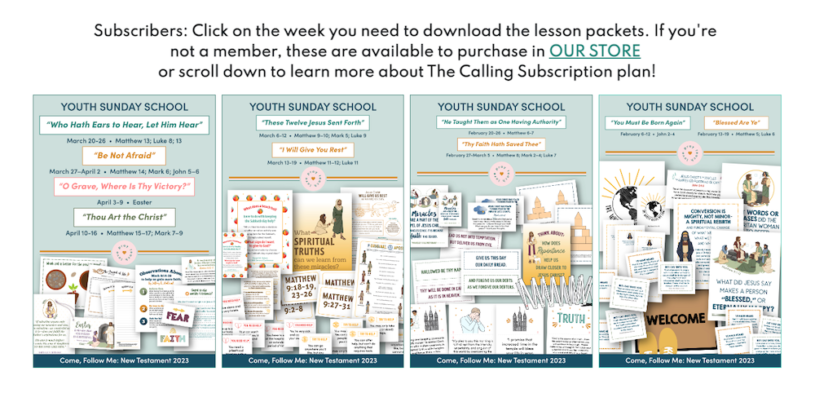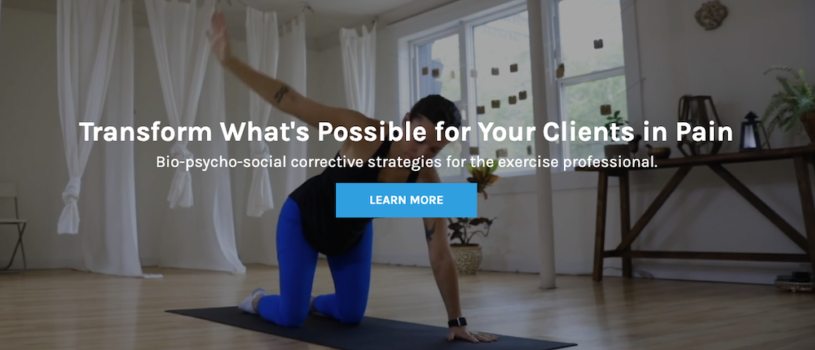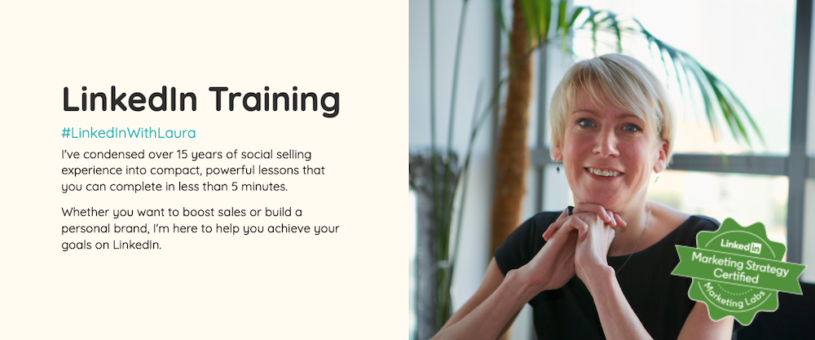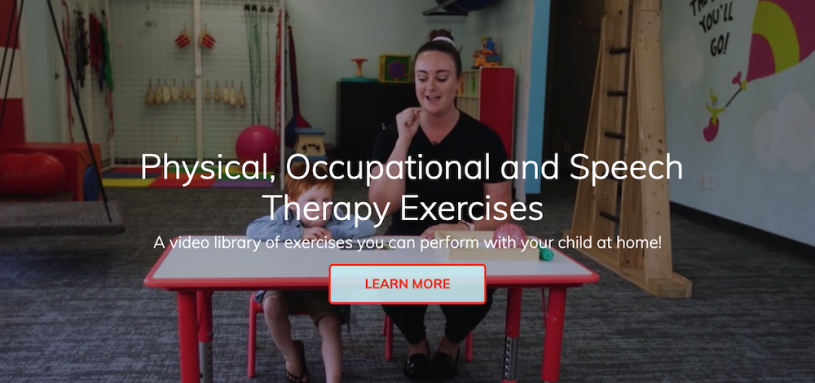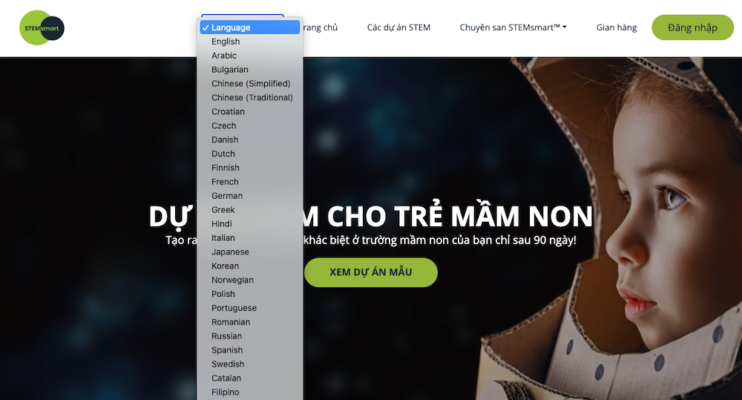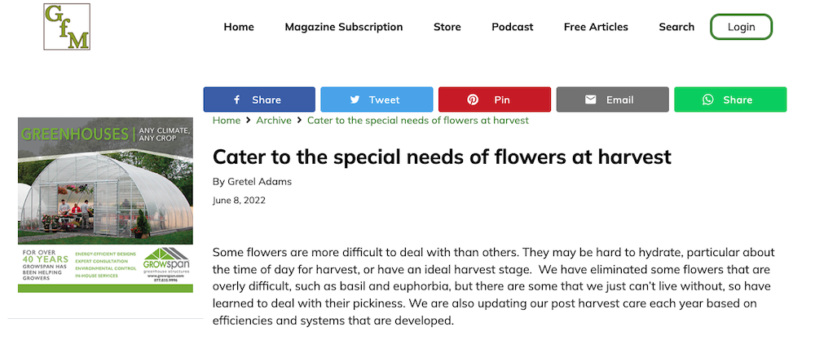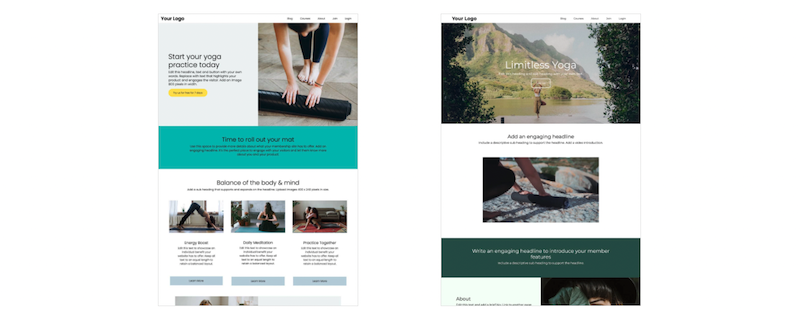As part of an overall email marketing strategy, a welcome email is an opportunity to set expectations, provide important information, and generally give your members the lay of the land, so to speak, in terms of your website features, access, and benefits. Even more importantly, a welcome email is chance to get new members excited about being a part of your community. More than a simple confirmation email, a welcome email affords you the opportunity to provide more information and an expanded welcome message, which often has the effect of feeling like a personal welcome from you, rather than a simple acknowledgement. Here are 6 tips for making the most of your welcome email with genuinely welcoming content:
Make it personal
Addressing your new member by name makes the recipient feel like this email has been crafted just for them. In reality, it hasn’t, and the truth is your member is on some level aware that all new members are getting the same message. But that’s ok. Just the fact that the email is personalized gives it a more genuine feel. Of course, if you can, by all means customize it to each new member with content just for them. But don’t promise a personal welcome and then not deliver it.
Offer an overview of the community
Provide new members with a brief overview of what your community is all about, including its mission, values, and key features. This should reiterate the information on your website so the member is reassured they have signed up for the right program. You don’t want to use all the same words, but paraphrase the benefits of your community in a way that confirms to the new member they have done the right thing by signing up. This will also help new members understand what they can expect, in the short and long term, from being a part of your community.

Explain how to access community resources
Make sure new members know how to access any resources that are available to them as members. This could include forums, discussion groups, or exclusive content. Your welcome email is a chance to give them everything they need to know, including how to log into your website. If your platform has assigned them a password you don’t have access to, you can refer them back to the system confirmation email, or remind them that a new password is a click away by using the Forgot Password link. If there are different logins for forums or links to offsite discussion groups, make sure you add in that information as well.
Inform members of upcoming events
If you have any upcoming events that new members can attend, include information on these in your welcome email. This will help to get new members excited about being a part of your community and provide them with an opportunity to connect with other members. This can be used as an upsell as well. Perhaps you want to offer new members a discount on your next webinar or live event. If you think it’s too early to pitch paid offers, you can provide information on a “getting started” webinar, which could be live or recorded. If it’s a recorded webinar, you provide a link directly to it, or you could even create a quick personal video just for them.

Include a call to action
If you really want your new members to watch the “getting started” video, make that your primary call to action. But if that video is more of a “nice to have”, then your call to action might be to log into the website and start consuming content or introducing themselves on your forum. Try to avoid sending them somewhere other than your website to start, such as to join a social media discussion group. Best to direct your new member to the material they have just paid for.
Let members know how to contact you
Provide a contact person that new members can reach out to if they have any questions or concerns. This will help to establish a sense of trust and make new members feel more comfortable. You could include office hours here, but a better bet might be a link in the footer of the email to a Contact page on your website that includes that information. End the email with a thank-you note for choosing your community and wishing them a great experience.

Ready to start engaging with your community?
Start a membership website with SubHub.