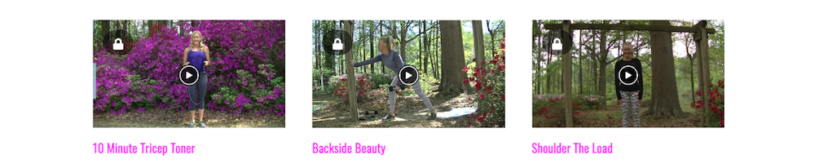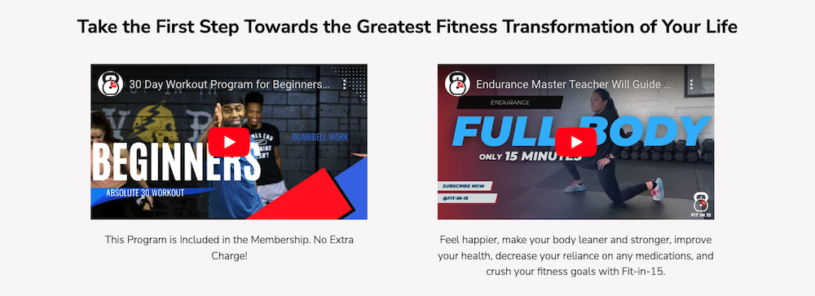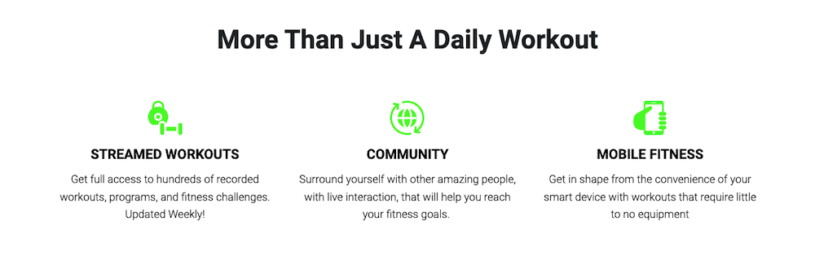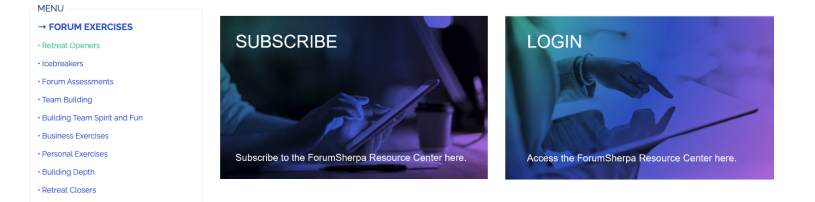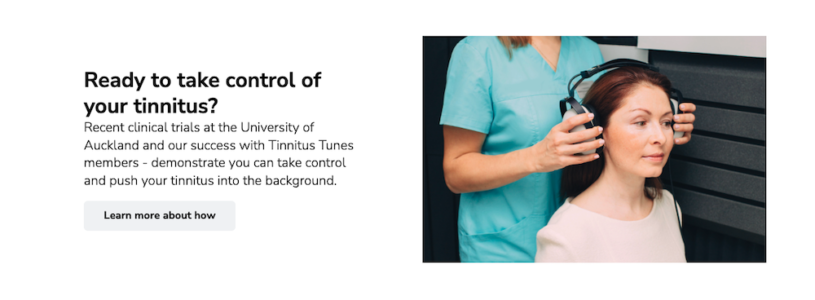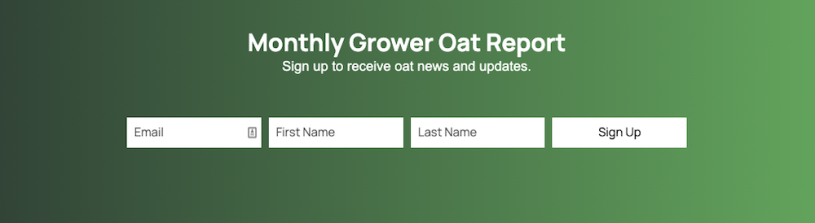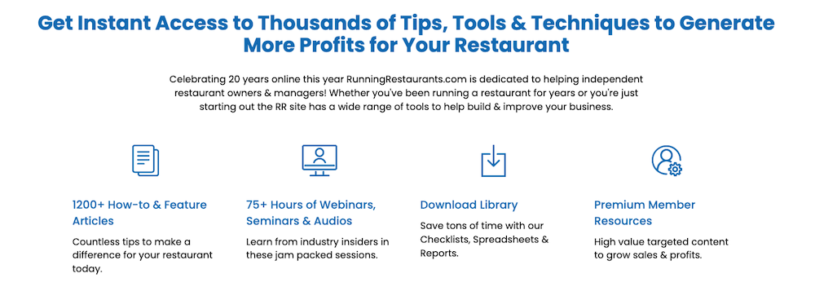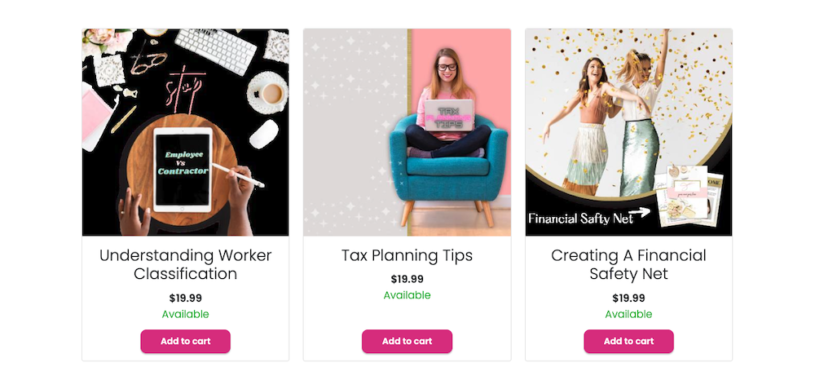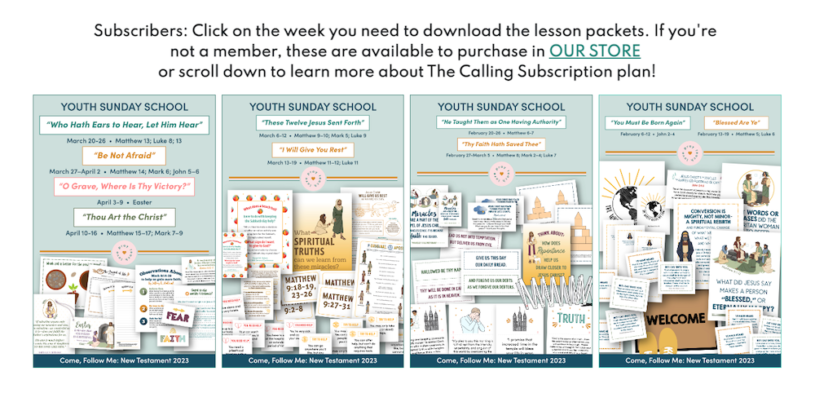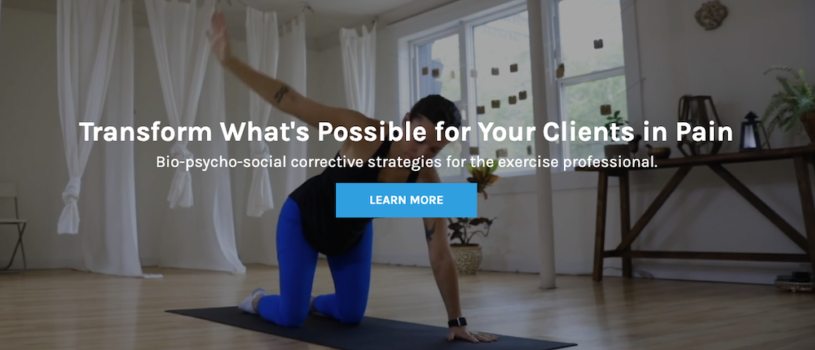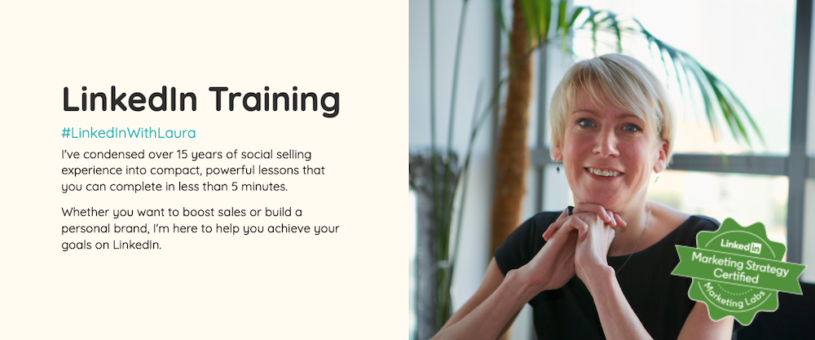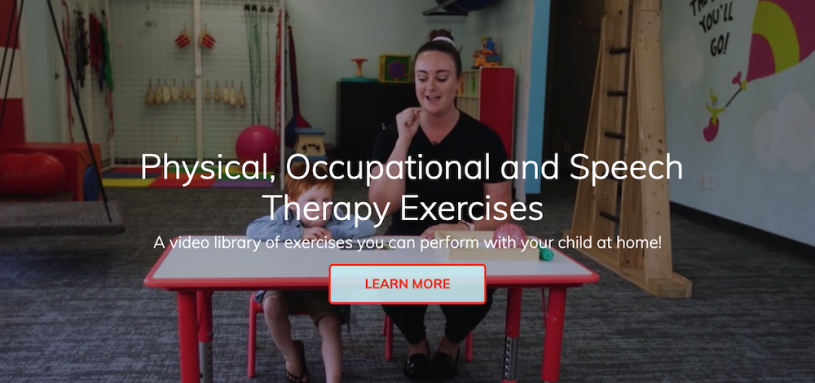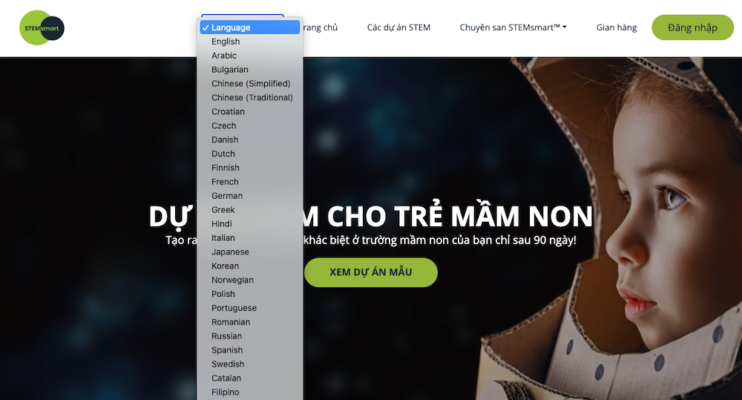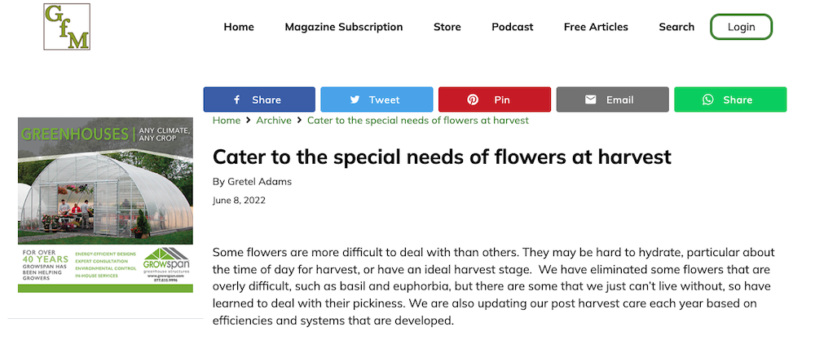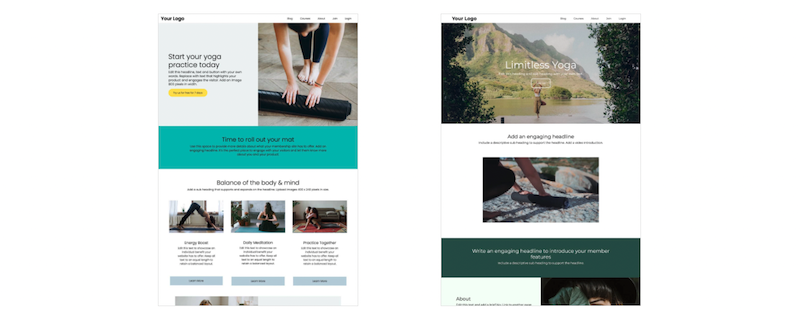Utilizing SEO (Search Engine Optimization) practices on your website can be confusing enough, with millions of resources out on the web offering different SEO recommendations based on individual research.
Add a membership model into the mix and it becomes even more complex.
Luckily, here at SubHub, our team is constantly keeping up with SEO trends, and have created built-in tools to make it easier for site owners to take best advantage of SEO tactics for their membership sites.
Before we dive in, let’s have a quick refresher on how Google works. Google has a 3-step process for handling your content.
Step 1 – Discovery. Google will automatically crawl and “discover” almost all web pages on the internet – eventually. It might not take long for their bots to get to your pages, but it could also be a few weeks or months. That may or may not be what you’re looking for.
Step 2 – Indexing. This is Google then taking a look at the pages it has discovered and seeing what they’re all about. The algorithm then categorizes the page based on information such as title tags, meta description, alt tags and more. The task is similar to a librarian’s in the real world.
Step 3 – Ranking. This is when Google accepts a search query and decides whether to show your site or not in the organic search results for that query – and in what order.
So how does the SubHub platform help with this process?
Automatically Generated Sitemaps
A sitemap lists all the pages on your site and helps Google understand how the site is built so it can be most efficiently evaluated and ranked. If Google is stuck at the Discovery stage or not finding your pages at all, a sitemap may be the missing piece. Fortunately, SubHub sites generate sitemaps automatically, giving Google the right ammunition to crawl and index.
Meta Title and Description tags
Crucial to the Indexing stage are meta titles and descriptions for your pages. The information in these tags tells Google what your site is about and helps it decide how to index and rank your pages. SubHub provides the ability to set these tags on almost every type of page in your site. Since some of your content is going to be behind a paywall, best practices are a little different for that content than for a public page. Below is a rundown of both public and member-only page meta tag opportunities in your SubHub website:
Site Meta Title and Description
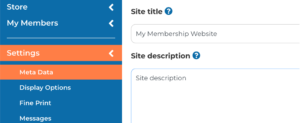
Article pages (free and paid content)
By including meta tags on your paid content, Google will learn about those pages and may choose to show the non-member view of the page in search results.
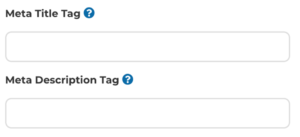
Category pages
Generally, category pages are always public content. This gives Google the further option to show a list of articles available on one of your category pages for a given keyword search.
Courses
You can add meta tag information when you create your courses. This allows keywords to be displayed as titles in browser tabs. This lets you choose the keywords to identify the course with, instead of using the default site title. Click Create Courses in the left nav of your Control Panel, and Create or Edit a course plan.
Course lessons
Course lessons are always member-only content as students must sign up to take the online classes. It makes sense to tag these pages as well as Google may show your course sign-up page which lists lesson names.
General system pages
These include the contact page, the featured courses page (your course catalogue page), the Subscription page, and the Privacy Policy and Terms & Conditions pages. These are all public pages and great opportunities to enhance your SEO with keywords. Click Settings in the left nav of your Control Panel -> then Meta.
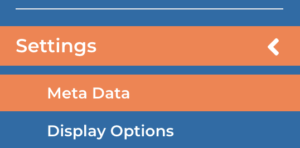
Tip: Meta Titles and Descriptions should be written for both search engines and humans. Make sure they are understandable and enticing so that potential site visitors will be encouraged to click on them.
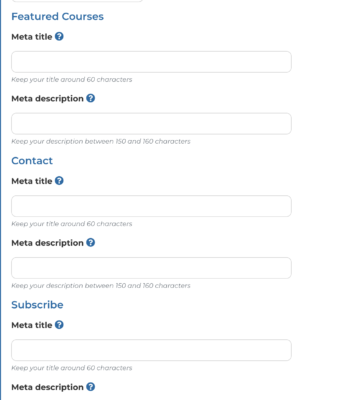
On-page SEO
If your title and description tags accurately reflect the content of the page and contain your keywords, Google will know how to rank the page in comparison to other sites. If your ranking is not where you would like it to be, there are other page-specific tactics you can use which are also available as built-in features in your SubHub site:
Use of heading tags
Search engines use headings in your content as another means to understand what your pages are about. In the Homepage editor -> General Settings, you’ll find font settings. There you can determine the size of each of the heading styles available in HTML – from <h1> (the largest) to <h6> the smallest. You can set these to any size you want, but generally <h1> is the largest and <h6 is the smallest. What you want to do is make sure your pages contain only 1 <h1> tag. In your SubHub site, the title of your page is already tagged as <h1>, so you don’t need to add those into your text. When formatting text, give your highlighted headlines and subheads <h2> or <h3> tags.
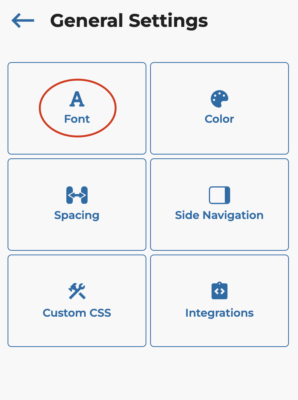
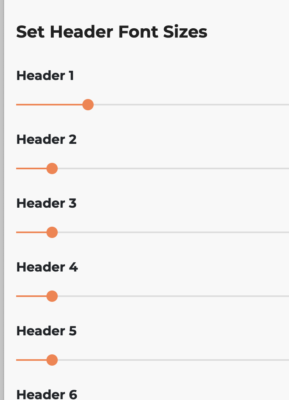
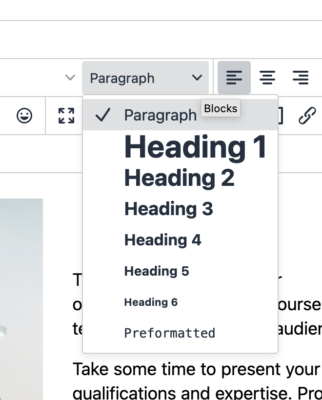
Alt tags on images
Adding keywords to image alt tags can really help your SEO, and it’s an underused resource. Google only reads text, so there is no way for it to tell what an image on your site is about – unless you give it an alt tag. As long as it fits the context of the image, you can make it a keyword that your page might be found for. Just select the image in your article editor, then click the image icon to edit it. Then type your alt tag text into the "alternative description" field.
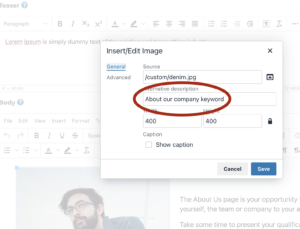
Image filenames
If you upload images with filenames that contain keywords, Google may elect to display the images as search results for a matching query. Be sure to hyphenate or underscore between each word in your filename. Filenames can be up to 30 characters including hyphens or underscores.
Blogging
Google is attracted to changing content, so a public blog is the perfect mechanism to provide the search engines with more information about your site. Updating your blog posts regularly tells Google your site is dynamic and relevant. These kinds of factors help your site to be seen as an authority on your subject matter, and definitely helps with your Google rankings. SubHub’s build-in category system lets you create public content for your blog under any category name you like – whether the traditional “blog” or “news” or something else. Google is interested in the keywords, alt tags and constantly updating content. To make your blog posts free content, just set each article to “viewable by: Everyone”.
Other Google-friendly settings
Allow search engines to scan your site
Check this box AFTER you go live with a custom domain for your website. You don’t want search engines crawling your site while it’s being built.
Google verification code file upload
If you are planning to use google products such as Workspace email or if you have opened a Google Console Account [how about al ink here] , you will need to verify your website. Your control panel has a place specifically for you to upload the file that Google asks you to download during the set-up process.
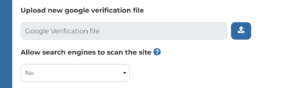
Manual sitemap upload
As mentioned earlier, subHub will generate a sitemap for you, but if you have an external sitemap you wish to use, you can upload it here. All the above settings are available in Settings -> Meta Data in your SubHub control panel.

If you would more in-depth information about Search Engine Optimization, check out our SEO Checklist e-book.
Get started today on your SEO – optimized membership website: