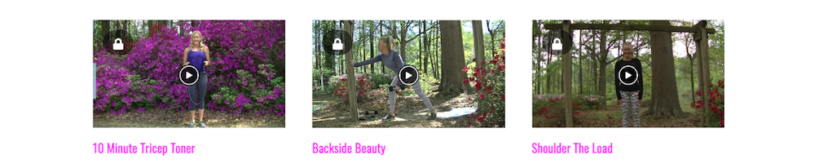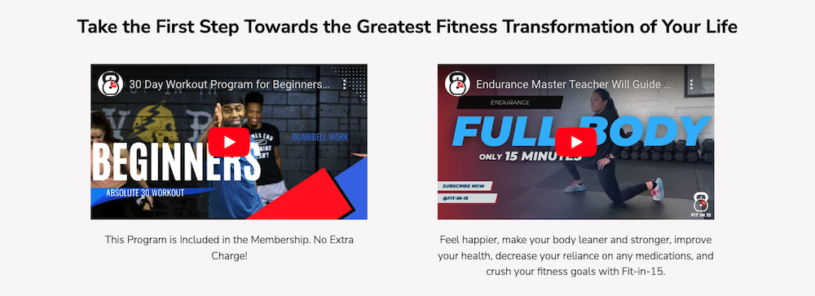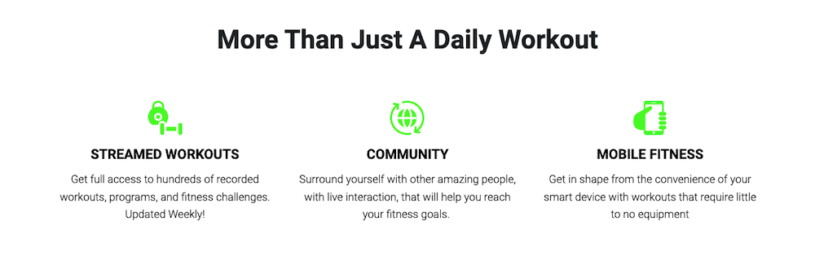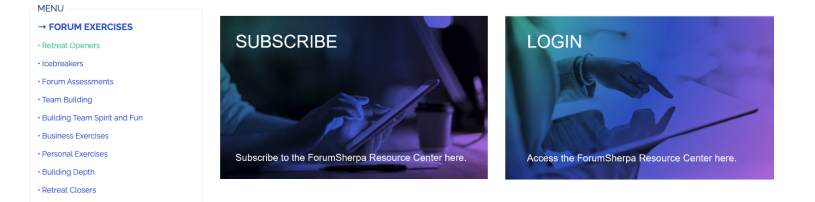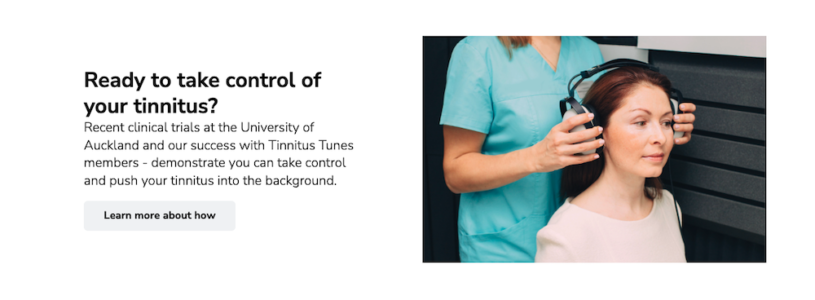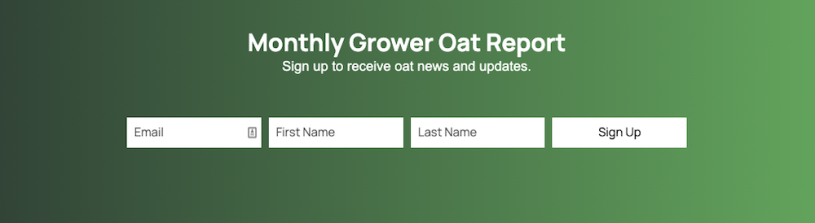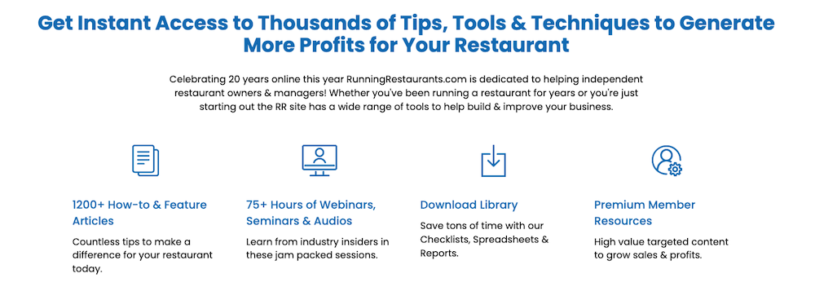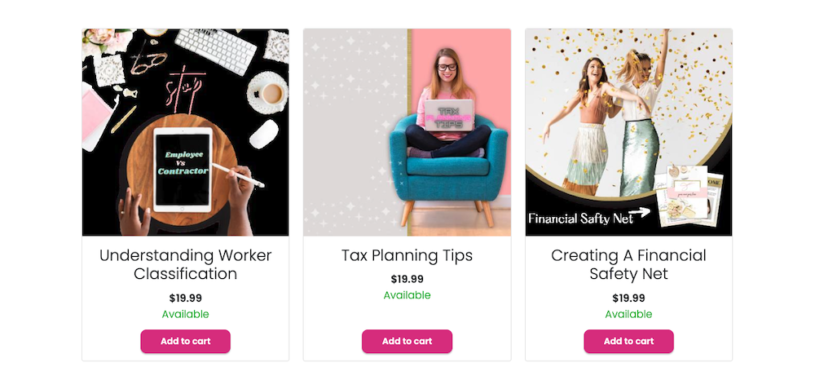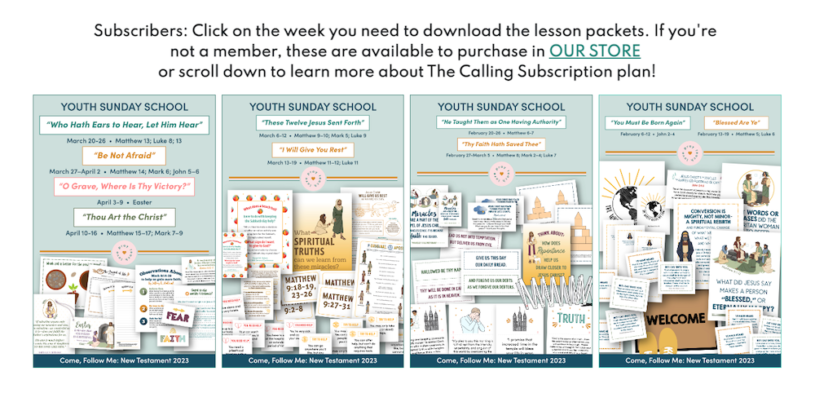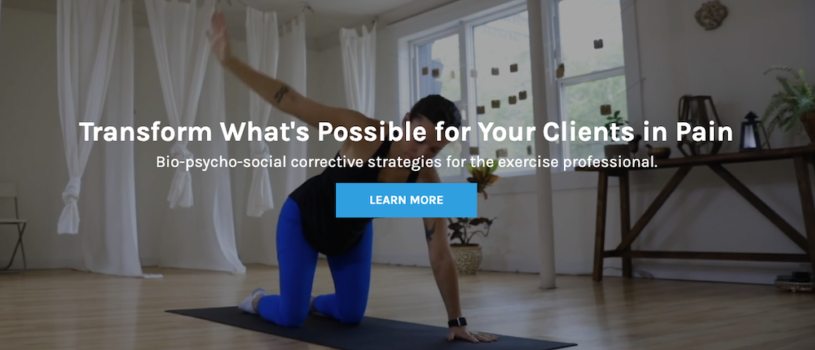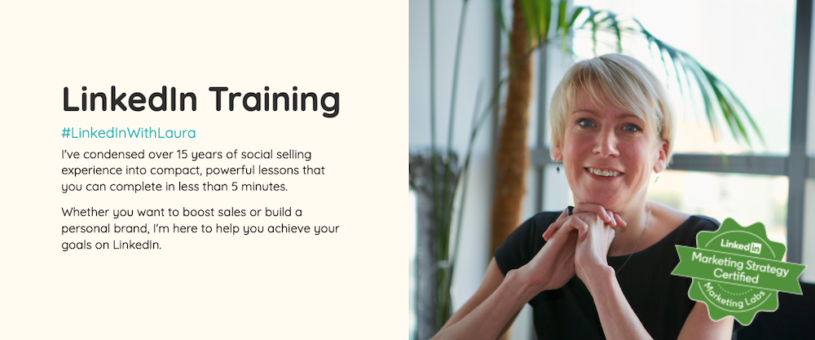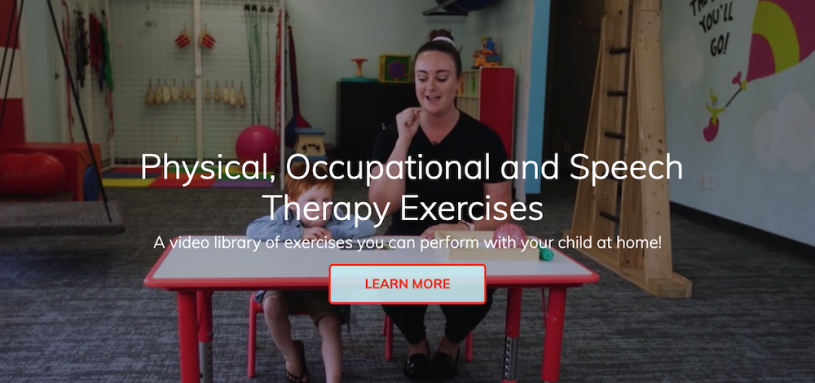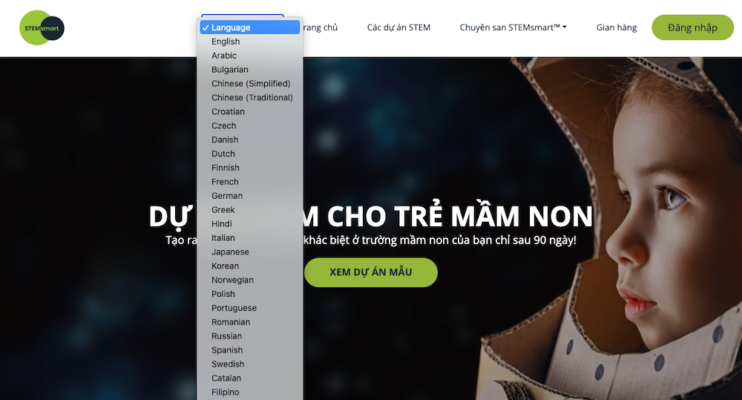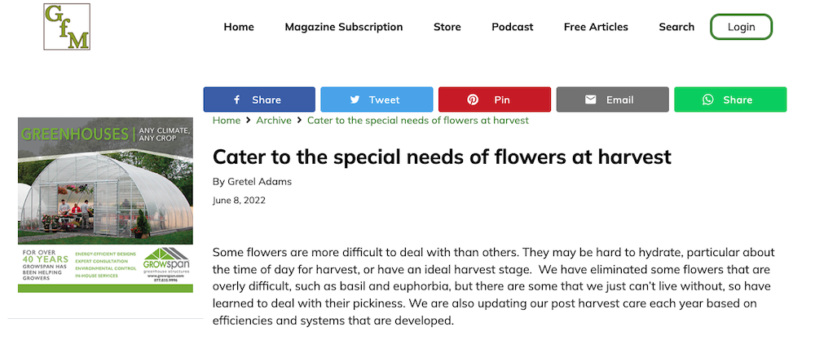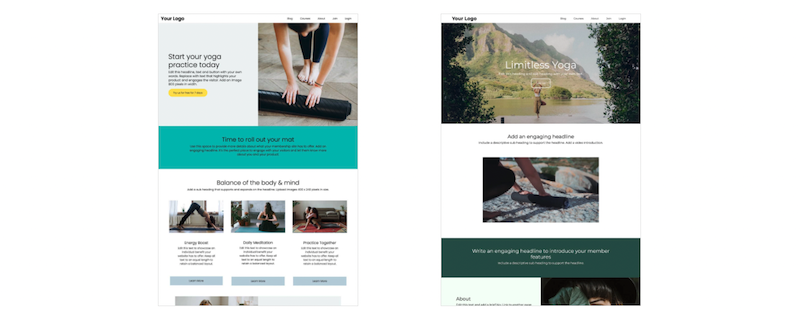Earlier this month we took a look at how to shoot videos for the web. But editing your video is as important as the footage itself. Whilst nowhere near as lauded in Hollywood, the editor is an essential counterpoint to the director. Would Pulp Fiction be as loved without the superb editing work of Sally Menke? Probably not. Of course, we’re not expecting you to make a blockbuster, but the importance of great production shouldn’t be underestimated. With that in mind, we've put together a guide to making your videos stand out from the crowd and listed the post-production tools you'll need to get the job done.

1. Trim it.
No customer likes to have their time wasted, so make sure you remove any excess footage using a trimming tool. Any basic video editor will feature one of these. Kate's Video Toolkit is one of the simplest free production tools on the web, while the Windows Movie Maker or iMovie programs preloaded onto your computer are equally useful. If you've missed filming something important but don't have the time to reshoot, chances are UnlimitedStockMedia.com has something close to the image you're missing. Sites like this are great for plugging gaps and adding professional shots to any video, but don't use too many or your film may start looking like a scrapbook.
2. Filter it.
In our previous tutorial we gave you hints and tips on lighting your footage. If you're still not happy with the result, free program Avidemux will let you tweak lighting levels, contrast and white balance in post-production. You can also crop your footage down to the professional standard 16:9 screen size and apply a number of nifty filters should you wish to make your footage black and white or colorized. Filters can be great for adding a special touch to your video but don't overdo it – excessive use of filter effects can make films look clumsy and amateur, not the effect you want!
3. Add a soundtrack.
Listen closely to your raw footage. If there's too much background noise, get rid of it with Avidemux. Adding a soundtrack should be your next step. Any basic post-production editor will allow you to sync a track or clip to your footage, but be careful: copyright laws mean that using a sound file from your music library could lead to trouble later on. Instead, head over to FreeMusicArchive.org for a library of cost-free tracks that you can upload to your video. For sound effects, FreeSFX.co.uk is your one-stop shop for bells, whistles and whooshes. Again, remember that less is more when it comes to soundtracking. Viewers need to be able to hear your message and not be distracted by excessive noise which may even make them switch off completely.
4. Add your stamp.
You've got your polished footage, now you need to ensure customers know why they've been watching. Avidemux and many of the other programs mentioned above allow you to add a business logo or 'mask' to footage. Alternatively, add a few static images with your name, logo and SubHub web address at the beginning or end of your video.
5. Convert it.
Make sure you've saved your video in a web-friendly format to avoid issues uploading the file to your webpage. SubHub makes this easy by allowing uploads in a number of formats. Once completed, you can add your final edit to a number of video-sites to get maximum exposure for your business. Youtube is the world's largest video site, while Vimeo allows higher-quality streaming and a more polished user experience. Both services make it easy to share your videos on Twitter, Facebook and other social media channels; spreading the word and getting eyes on your business. Although it might seem counterintuitive (you want people to pay for these videos after all,) giving away some content can help attract people to your site and swell your membership base.
As with shooting, the key to producing professional-looking videos on a budget is simple: keep it basic. The best videos deliver their message in a clear and uncomplicated way, with no gimmickry needed. Try it for yourself; if a picture says a thousand words, imagine what a video could do for your business.