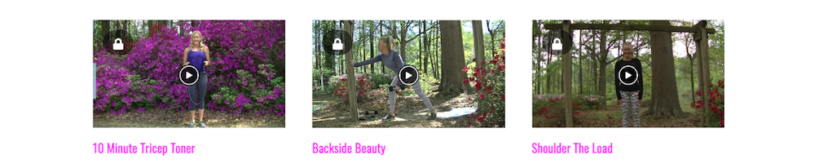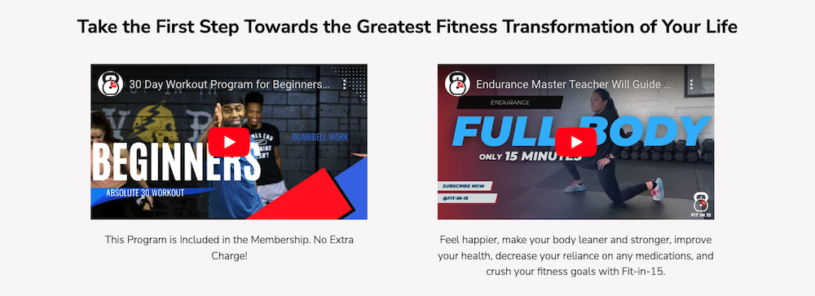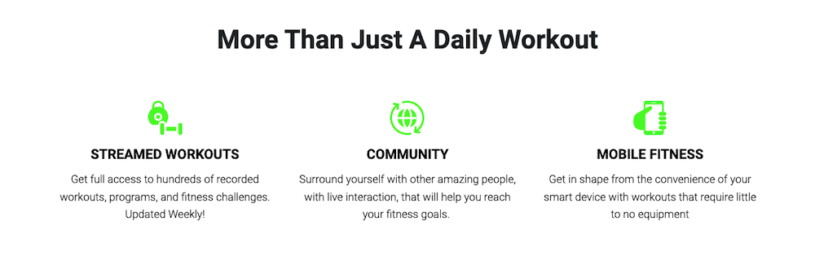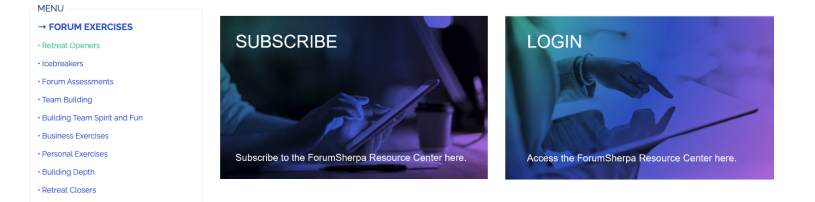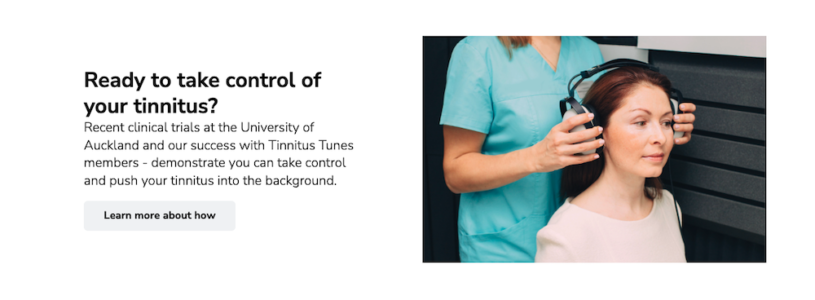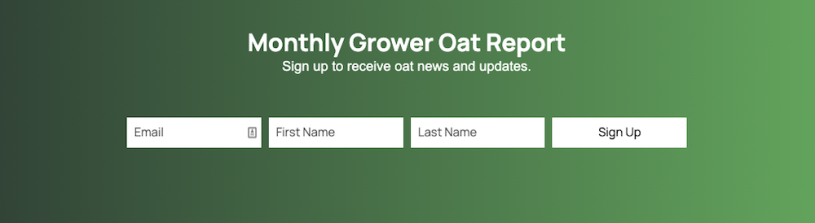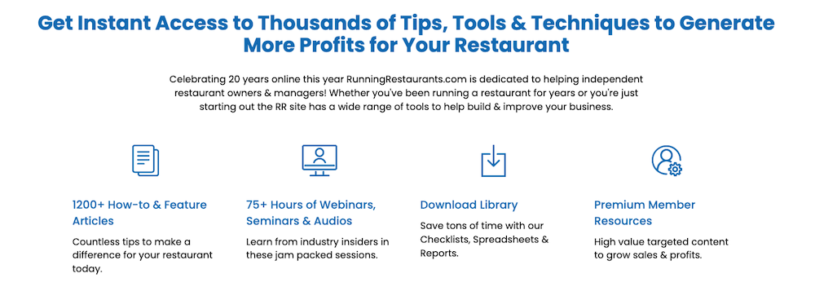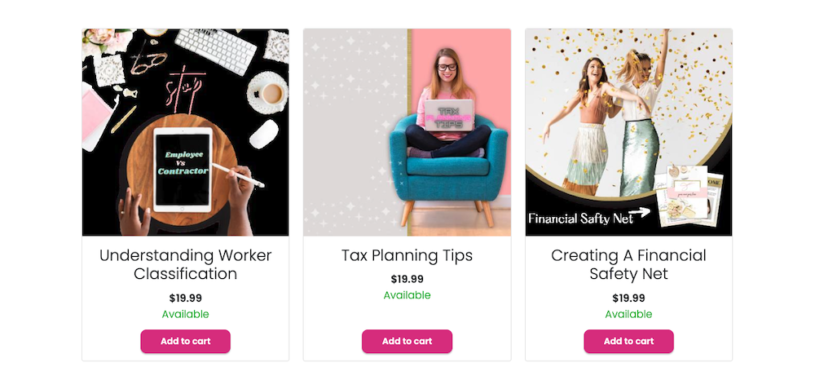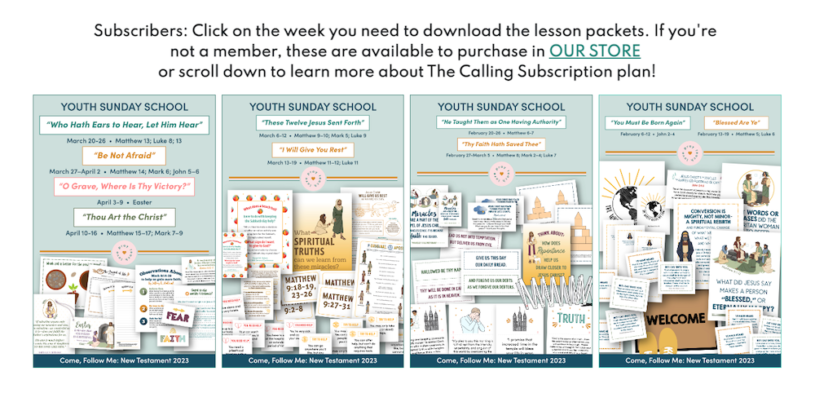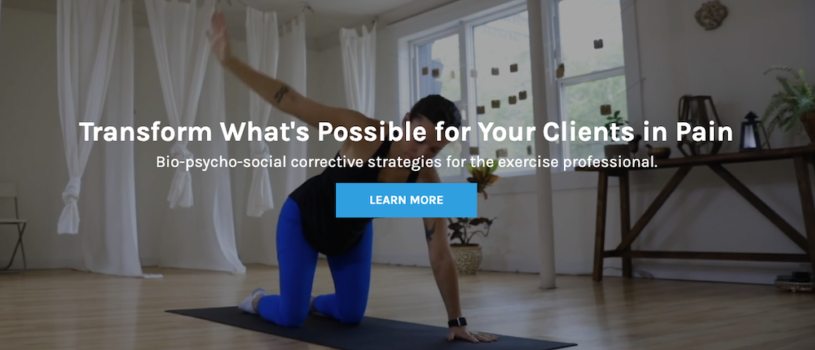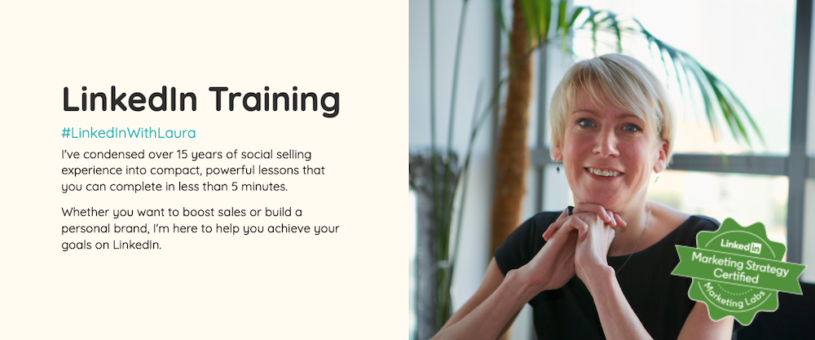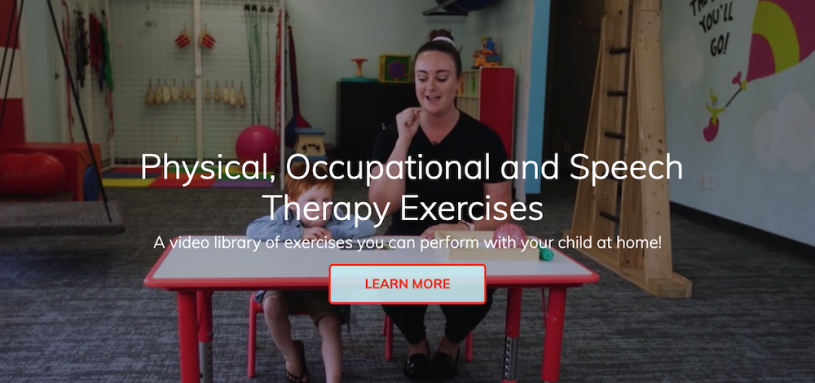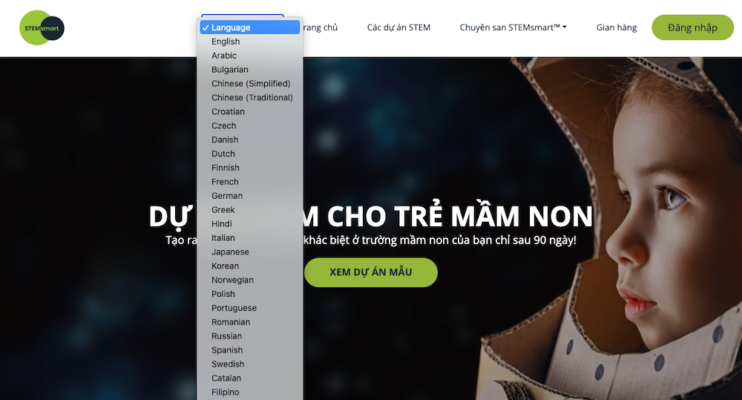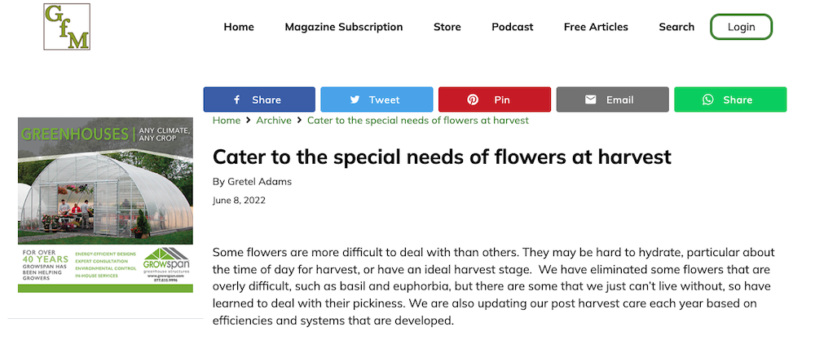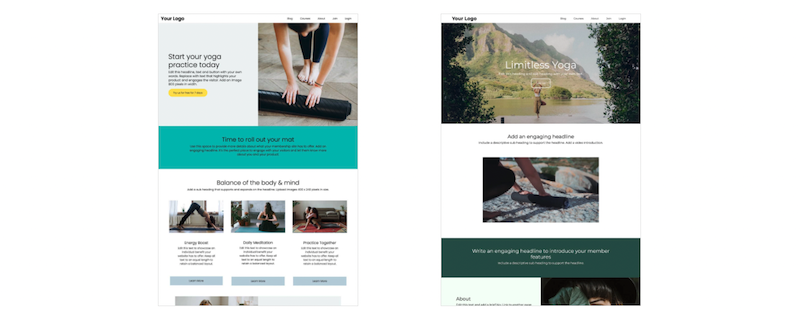The subscription-based business model is everywhere these days. In fact, it’s rare to find products and services on the internet offered in any other way. While some vendors still offer resources for a one-time fee, many find the subscription model more lucrative and less labor-intensive. Plus, setting it all up is easier than you might think.
There are countless examples of how subscription services are utilized, but the majority can be categorized into four main types:
Product Sales: Subscription Boxes, Software Applications, and Downloadable Resources
Subscription Boxes: Monthly boxes filled with goodies, such as "spice of the month" kits, meal kits, or vitamins.
Software Applications: Programs like Canva and Photoshop are now entirely subscription-based.
Downloadable Resources: Popular items include prayers, lessons, and educational eBooks.
Service Sales: Group or One-on-One Coaching and Financial Advice
Service sales encompass a broad range of professional offerings designed to provide personalized support and guidance to clients. Life, health, business, and investment coaches provide workshops or sessions, either online or in-person, for a monthly or annual fee.
Workshops and one-on-one coaching are ideal delivery methods for coaches. In a workshop environment, participants can learn from each other and practice new skills in a supportive atmosphere. One-on-one coaching offers the highest value to clients as the support is personalized and confidential.
Membership content sales such as access to premium content, videos, publications or courses.
Premium Content: Access to exclusive content, videos, publications, or courses.
Platforms: There are multiple software platforms on the market geared to setting up subscription-based websites.
Some of these platforms have only recently started offering membership website services. Membership features are often available through an add-on or plug-in, such as Squarespace and Wix.
Others of these platforms are more of a ‘business in a box’ type, such as Kajabi and Kartra. They offer marketing tools as well as membership features.
Still others are more streamlined to focus on courses and member content. Wild Apricot is a membership platform geared to associations. SubHub has been in the membership website arena for over 20 years. It's geared to courses and membership tiers, ease of use, and payment processing.
Community Sharing: Member forums or discussion groups offered by platforms like Mighty Networks and Circle.
Now that we've identified the types of subscription-based businesses, let’s look at the steps to get one up and running efficiently.
Steps to Create a Subscription-Based Membership Website
Choose a Membership Platform
Here are some popular choices:
WordPress:
Offers various plugins for membership sites, including WooCommerce’s subscription extension. However, plugins require more management and might offer minimal support.
Shopify:
Not just for e-commerce anymore, apps like ReCharge add subscription management capabilities.
Squarespace:
Recently added membership functionality, accessible through certain service tiers.
Wix:
Provides subscription functionality through apps like Wix Membership or Wix Stores, at an additional cost.
SubHub:
Dedicated to membership content since its inception, with added functionality for online courses.
Choose a platform that suits your needs, and check its support offerings to ensure you can handle any issues that arise.
Plan Your Subscription Model
Define Your Offerings:
Determine what you are selling and develop a clear business plan.
Decide on Pricing and Billing:
Set pricing tiers, billing frequency (monthly, yearly), and types of subscriptions. Consider offering incentives such as discounts for annual subscriptions or free trials to attract subscribers.
Consider offering incentives such as discounts for annual subscriptions or free trials to attract subscribers.
Set Up Recurring Payments
Integrate a payment gateway to accept subscription payments securely. The most popular payment gateways for subscription-based website are Stripe and PayPal. Most membership platforms comes with integrations with those processors, making setup straightforward. Ensure that your chosen platform supports your preferred payment gateway and set up recurring billing options for subscription renewals.
Create Your Subscription Website
Design for User Experience: Focus on user experience and conversion optimization when designing your membership website. Ensure your website clearly communicates the value proposition of your subscriptions.
Subscription Management & Tracking
Track Purchases: This is often overlooked - until you start selling your memberships. You’ll have to also handle billing, cancellations and subscription renewals. Use a member management tool to keep track of sign-ups, membership tiers, and payments. Ensure the platform allows subscribers to manage their accounts and update payment details easily.
Develop Subscription Content or Products
Create Engaging Content: Now you can start creating your content, whether it’s video, audio, Zoom calls, coaching services, or products. Always create the most engaging content you can for your audience, and develop products/services that provide value to your subscribers.
Launch and Promote Your Website
Attract and drive traffic to your site. The most effective marketing channels today are still social media, email marketing, content marketing, and paid advertising. Offering promotional deals or collaborating with influencers to generate buzz can also help bring potential customers to your subscription website.
After you’ve launched your site, it’s time to sit back and have pina colada, right? Well yes, but don’t get too comfortable. After launching your site, your work continues. Deliver on your products and services, ensuring customer satisfaction and long-term business success. Choosing the right platform and planning your subscription model carefully will provide peace of mind and help your business thrive.